Instruction
1
Upload the file to the server your site via FTP Protocol (File Transfer Protocol - "transfer Protocol fileov") using a special program. Such programs are called FTP clients, and there are many, both paid and free. For example: FlashFXP, Cute FTP, WS FTP, FileZilla, Smart FTP, etc Installing the program, you will need to enter the details of your hosting address FTP server login with a password. Different programs are organized in different ways, but the principle is the same. Itself fix the difficulty in the left pane, the folder tree should go to the storage folder of the fileand on your computer, and in the right pane - in the right folder and then just drag and drop the desired file from the left panel to the right.The installation program of any complexity on the computer, its development and setup, as I understand, will require a certain amount of time. Alternatively, you can use the fileManager in the control panel of your hosting, which allows you to download the necessary files directly through the browser. You just need to find where your control panel is fileManager- unfortunately a common standard does not exist and the system admin at the hosting companies differ.If the file is too large, and your server is limited, you can use public fileogrenilmesi, for example - multiupload.com. There downloading the file, you will get links to it that can place on your website as well as links to fileyou of your server.
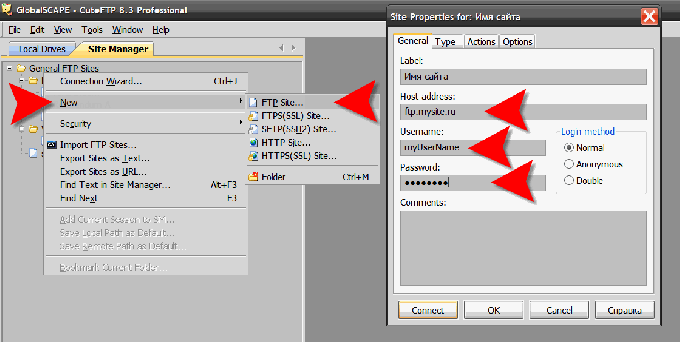
2
After you download the fileand you will need to put a link to it on the right page. Link to the file in the document code is no different from the links on the normal page. She, like any other element of the web page is rendered by the browser based on the information in the source code sent to him by the server. The source code is a set of instructions written in HTML (HyperText Markup Language "hypertext markup language") that describe the location, type and appearance of each of the elements of the page. These instructions in HTML are called "tags". Link to the file will be created by your browser when it is read from the code page the corresponding tag:<a href="file.rar">Link to file</a><a href="file.rar"> is the opening tag of the link and </a> closing. In the opening tag can be placed "attributes", for more information about the appearance and the features of the "behavior" of this tag. In this sample, the href attribute specifies the address of the fileand request to be sent if the visitor clicks the link. This address is called the "relative" - it specifies the path to the file, measuring it from the current page. If the file lies on another website or the same but in the folder above the current one, then you should specify "absolute" address. Reference with an absolute address will look like this:<a href="http://mysite.ru/file.rar">Link to file</a>That is to post a link to the file in any page of your website, you need to open the html code of this page and in the right place to add the appropriate tag. If the file ID of the desired page is in your possession then open and edit it in any text editor. If to manage your site you are using any of the control systems, then edit the page directly in the browser. For this in control panel system it is necessary to find the page editor and you need the page to open the online editor.
3
As in the link to the page the tag links to the file , you can specify other attributes to change the appearance and rules of its processing by the browser. The target attribute is one of the most important this tag. It contains a reference to the window in which to load the link. In HTML, for this there are four options:_self - load needs to be carried out in the same window or frame. "Frame" is one of the parts of the page, if it is divided into several such parts;_parent - if the page with the link itself has been loaded with script from another window or frame, then it has the "parent" window. A value of _parent specifies to load the filepointed to by the link into the parent window;_top - file must be loaded in the same window, all the existing frames (if any) must be destroyed;_blank requires to download a fileand the link opening a separate window;Sample:<a href="http://mysite.ru/file.rar" target="_blank">Download filein new window</a>
