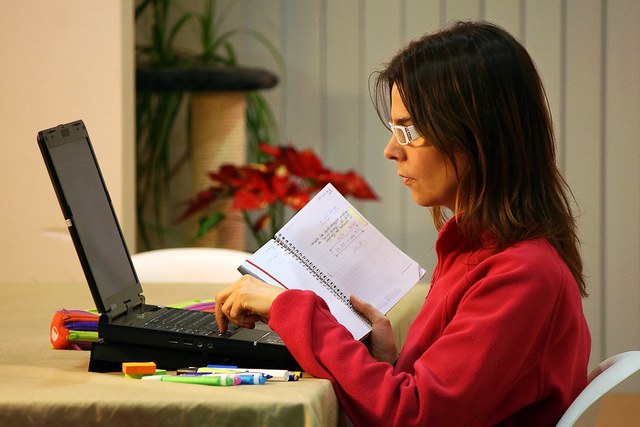You will need
- — Internet access
- — program for backup (WinRAR)
Instruction
1
First, let's prepare the file to send. Before you begin, you must ensure that you have a program to back up folders and files, such as WinRAR. We will consider archiving this program, but you can use any other similar to WinRAR in functionality.
2
Open the folder containing the desired file, select it and click the right mouse button to display a shortcut menu. Here you need to select "add to archive..." or "Winrar -> add to archive...". If a few files, you will need to select them all before adding to the archive.
3
In the dialog that appears, name the archive file (preferably in Latin letters, for example file.zip), ZIP archive format (the most common), and finally compression method (depends on the size of the final archive and the speed of compression). Files uncompressed formats (e.g. tiff, bmp, wav, doc) it makes sense to squeeze the maximum. Compressed formats (e.g. jpg, gif, mpg, mp3) when the backup will take up less space, because in this case it is better to specify the "speed" compression method, any method "without compression".
4
After we pointed out the compression settings and clicked on the OK button will start the backup process. This process will take some time, and then next to your files will appear in a new archive with the name specified in the previous step. So we will put it on the Internet.
5
Next, you need to open a browser and go to address http://rghost.ru. This is one of the file sharing servers, we use it as an example for instruction. Opening the website you immediately see the form for adding a file. First, click the "Browse" button, find and select the new archive, then confirm the selection with the button Open. To start downloading you must click the "Submit"button.
6
Immediately after that will begin the process of uploading file to the server. You will be able to follow progress and download speed, for you will be calculated estimated time of completion of the operation.
7
Prepared, file is uploaded to the Internet. You will see a personal page with information about your file. In the "Link to file" contains the path where your archive will be available online. This is the link you can copy and send to other Internet users.
Two other important field is the Password for download" and "shelf Life". In the first field you, if necessary, you can specify a password to download the file, to hamper the access of unauthorized persons. the Second field is used to change the retention period of the file (1 to 30 days), after which the file is deleted automatically. After you change the password and remember to click "Update".
Two other important field is the Password for download" and "shelf Life". In the first field you, if necessary, you can specify a password to download the file, to hamper the access of unauthorized persons. the Second field is used to change the retention period of the file (1 to 30 days), after which the file is deleted automatically. After you change the password and remember to click "Update".
Note
It should be borne in mind that each sharing has its limitations on the size of the files. Discussed in the article rghost.ru lets you upload files of no more than 50Mb, ifolder.ru — up to 100Mb.
In addition, the speed of downloading and uploading files when using such servers is usually small, and it is recommended to have patience.
In addition, the speed of downloading and uploading files when using such servers is usually small, and it is recommended to have patience.
Useful advice
Backing up files is highly recommended. This is done for convenience and someone uploads a file to the Internet, and that file will need to obtain. And in case you want to upload multiple files, their backup is necessary because it is much easier to download and upload single files instead of a dozen different files or documents.