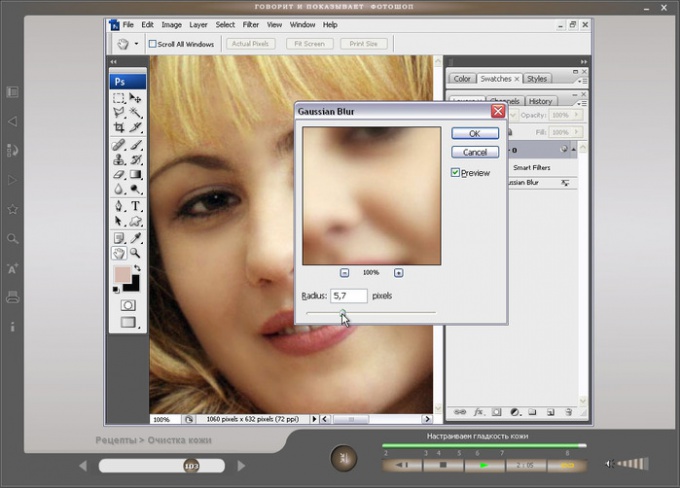Instruction
1
There are 2 types of graphic editors: raster and vector graphics. Programs raster graphics (Factal Design Painter, Corel PhotoPaint, Adobe Photoshop) are used more often to edit the already finished paintings, and not to create new ones.
2
Programs of vector graphics (Adobe Illustrator, CorelDRAW) to create an image that is based on the application of mathematical formulas, using the coordinates of the pixels.
3
Despite the fact that vector and raster graphics have differences, they are very easy to convert one into the other. This is called tracing and rasterization.
4
To combine textual and graphical information into brochures, bulletins, will help programs such as QuarkXPress, Corel Ventura, Adobe PageMaker.
5
A program for drawing allow you to create your own templates, brushes and paper texture for the background of the picture. There are filters that you can use to create different effects.
6
Should learn to draw from mastering the basics. Start with simple geometric shapes – oval, circle, square, rhombus. Experiment on their color and texture, align and blur contours.
7
The second step is to learn how to articulate the shapes and superimpose them on each other. Next, attempt to color the resulting collage based on the laws of light and shadow. Use various software tools. Look into hints.
8
Now is the time to master background. Deepen the color, change the palette, learn to do the fill without affecting the shape
9
As soon as you master the fundamentals, get to work with a palette and more complex elements.
10
Computer drawing smoothly penetrated into other areas, such as web-design, playing the animation.
11
Media today is a Union of computer and other technologies: audio, video, film, photography, telecommunications. Not to mention the graphics and the text, both dynamic and static. Thanks to the media applications in a single unit are combined: graphics, video, audio and text. In multimedia, the user can manage the submission process with keyboard and mouse.