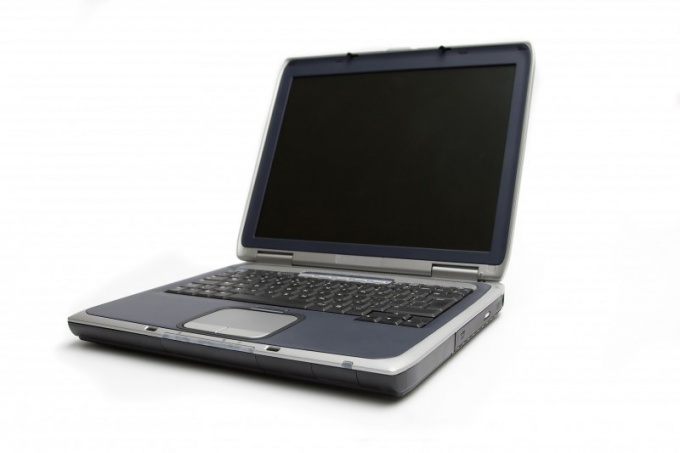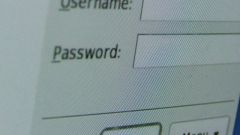Instruction
1
To return the old page in Facebook, go to the official page of website and click on the link "Forgot password?". You will see three methods of password recovery: the first is when you need to enter your e-mail or phone number that was spelled out in the account. The second option - enter your user name in Facebook format facebook.com/vasya or vasya. The third way is to enter your name and the name of the other.
2
In all three methods after entering the data opens the same page – change password for account. Next, select the option you receive the confirmation code of the individual: e-mail or a message on the phone. If you did not enter a mobile phone number and also lost access to the specified e-mail address, click "no Longer have access?". On the next page you can enter a new e-mail, which will receive a letter with a confirmation code. So, once you have selected a method of receiving code, click on the button "Change password".
3
The letter comes from, but if you have not, do not forget to check the "Spam" folder, in most cases it is there. This email will include the six digit code to be entered on the password recovery page. Another way is to click on the link in the email and immediately go to a new page. Now enter the new password and once again click on the "Change password". On successful password change you will be notified by e-mail. The letter will indicate the exact time and date of password change country, city and ip address from which you performed the recovery, as well as a link that you can resume control of your account if you are a victim of phishing attacks. Also Facebook you will be prompted to add additional email addresses and cell phone numbers, to enhance the security of your account. If you are not interested in, hit "Save and continue". After that, access a lost page will be resumed.