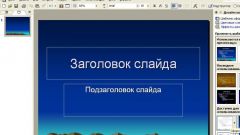You will need
- GIF Movie Gear.
Instruction
1
If you are working with a set of Microsoft Office applications, run the program Power Point. After opening the main menu, go to the "File" tab and select "Open presentation".
2
Navigate to the directory where is located the main presentation file and open the specified document. Now create a new slide and then paste it in animation images.
3
Click the right mouse button in a free area between adjacent slides displayed in the left column. In the ensuing menu, select "new slide".
4
Open the "Insert" tab and select "Movie". In the next menu, select "Movie from file". Select the folder in which the animation file. Double-click on it with the left mouse button to insert the image into the slide.
5
Remember that in design mode of the presentation of the animation will always be presented in the form of a specific slide. Run the presentation to check the accuracy of the animation is displayed.
6
If the version of the program PowerPoint allows you to insert a. GIF image, divide the file into separate elements. Install Gif Movie Gear.
7
Run this program. Select the tab Open and browse to your GIF file. Now alternately remove any fragments. To do this, select the first image, right-click, and select Copy.
8
Paste the copied element into a Paint program or similar. Using the described algorithm, create a separate bmp or jpeg files. Alternately add them into the presentation.
9
Set the desired display time of the slide. If you want to save the animation parameters initially, use the time intervals set in the GIF file. Use a second method of animation, if you want to make adjustments to specific frames.