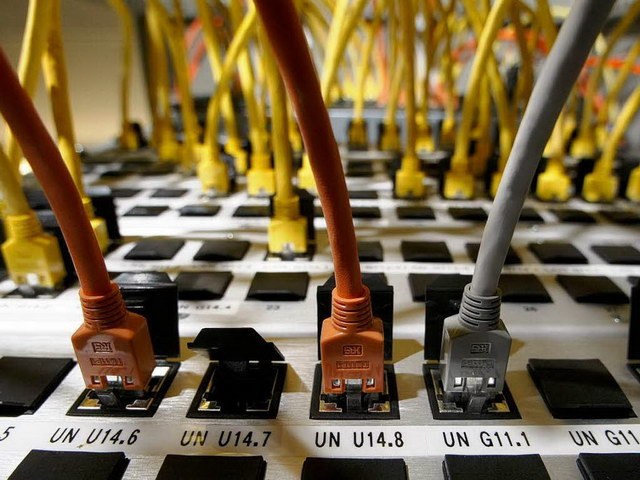You will need
- Software Tmeter.
Instruction
1
Because configuring the router for the user a very complex exercise, which can lead to undesirable consequences, use a program to control traffic on local networks. Among the current offerings software, you can select a couple of products: BWMeter and Tmeter. Features of these programs are similar, but the second option has the advantage of the application is completely free.
2
To limit the speed of the connection, use the filter on IP address for each machine individually. To search for all IP to assign some filters run Tmeter. In the main window, select the following items: "Configuration" and "Set filter".
3
Then click "Edit" to perform a full edit of the settings file. Create a new configuration file: to do this, click "Add", navigate to "Settings" and check the box next to the line of "Master-filter". Then check the item "Enable speed limit" and set the desired value, for example, 1 Mbps.
4
In addition to the value of speed of access to the Internet in this window, there are a number of other options that also allow you to impose a limit on data usage. As an example, is to specify the option "a Specific size of traffic consumed", i.e. when achieving any amount is an automatic blocking of access.
5
For all the usefulness of this program do not forget about its cons. For example, network administration involves constant monitoring and tracking what is happening on the computers of the entire network. But if the administrator's computer will be faulty or de-energized, the control system will be completely broken. Therefore, many professionals advise to configure it the router and then use special software.