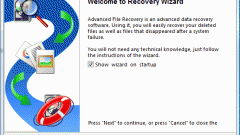You will need
- Recuva.
Instruction
1
Download it to the computer the distribution of specialized application Recuva from the official website. The program is free, and freely available on the Internet. Run the executable program file by double-clicking mouse and select "Russian" in the opened window select a language. Confirm the installation of Recuva by clicking the "Next" button in the main window of the wizard and accept the license agreement by clicking "Accept" in the next dialog box. Apply check boxes in all rows of the new wizard window and save the changes by pressing the "Install" button. Wait until the process is complete.
2
Connect the portable hard drive on which you want to restore the data to the computer and launch the installed application Recuva. Miss the first window of the restore wizard by clicking "Next" and apply the check box in the row of the desired type of the lost files in the next dialog box. The proposed options are:- pictures; music; documents; videos;- emails (only from the applications Windows Mail, Thunderbird and Outlook Express);- other.Confirm your selection by pressing the "Next"button.
3
Mark the checkbox in the row of saving the lost information in another window of the restore wizard:- unknown;- memory card;- in the folder "My documents";- basket;- in the place.If you choose the latter option, click Browse and specify the full path to the save location of the missing data. Confirm the details are correct, click "Next" and complete the wizard by clicking the Start button in the final dialog box.
4
Wait until the scanning of the hard disk and directory of files found. Select one and click "Restore" in the lower right corner of the program window.