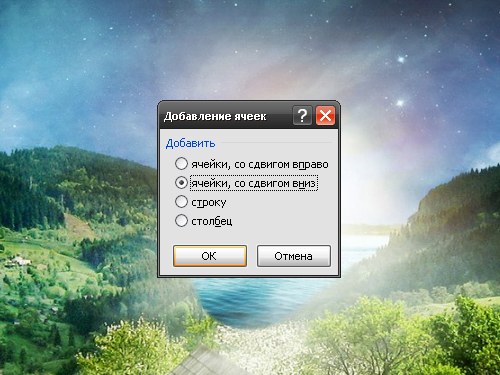Instruction
1
To add a new cell, place the cursor in the one above which I plan to add one more. Open the Home tab and click on the "Insert" button under "Cells". If you highlight several cells horizontally and press the same button above will add the same amount of cells that was selected. If you select them vertically, the new cell will be added to the left of the selected range of dates.
2
To more accurately specify where have to be located in an additional cell, place the cursor in the one near where you want to add new, and click it right mouse button. Context menu of two commands, "Insert" second from the top. A new dialog box. Install marker opposite to one of the options: "Cell, with a shift to the right" or "Cell, shift down". Click on the OK button. If you select multiple cells, will be added the same number of new.
3
The same actions can be performed using the buttons on the toolbar. Select one or more cells and click the tab "Cell" not the "Insert" button, and click the arrow next to it. The context menu opens, select "Insert cells". After that will appear the same window, which was discussed in the second step. Check it the option of adding cells that fits you, and click OK.
4
If you placed your table with a tool table, you can only add new rows or columns. To be able to insert an empty cell, click the table, right-click, select context menu item "table", and "convert to range". Confirm your action in the query window. The table will change, then you can paste the cell one of the methods described above.