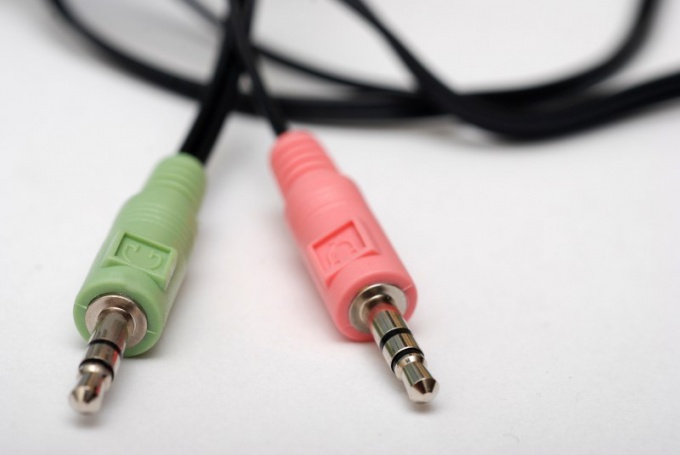You will need
- Receiver satellite switchboard device of type "switch" cables.
Instruction
1
To connect satellite receiver to computer, you need to remember that the receiver is better to connect a second computer to an existing local network than through a direct connection. The first step is to connect the host computer to the Internet and setup a local network using a switch device of type "switch".
2
Connect the twisted pair cable the receiver to the switch, and then switch to the computer. Turn on the TV and go to "Settings". Locate the "network Setup" and turn the DHCP to obtain an IP address. Write down somewhere the IP address.
3
Install the program Total Commander or run it if it is already installed on the computer. In the Total Commander in the URL insert the recorded IP address. Then come up with a name for your connection and click "Connect". Enter the user name and password devised in advance.
4
Go to the folder var-keys, where are stored all the settings for the connected receiver. To change these settings later, you can also use the program Total Commander. Basic settings of the receiver are in the file softcam.key.
5
In the file newcamd.list spells out the details of the setup card sharing. The function of card sharing are provided in the technology of most receivers. It gives users access to the original map encoded in any of the TV package. Open the file newcamd.list a plain text editor, and make the information sent by the provider. Then place the required number of ports the IP address to which you wish to connect to and restart the emulator receiver.