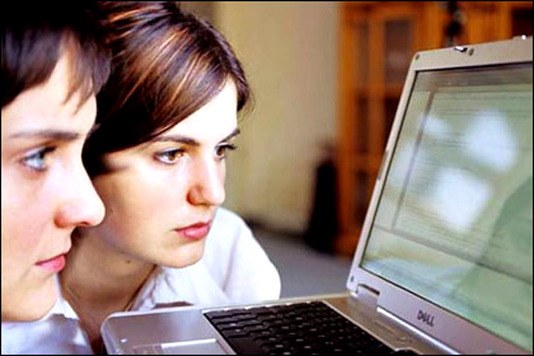You will need
- - Internet;
- - a computer with a keyboard.
Instruction
1
The most famous way to make a nick with symbols - to find icons on the Internet. In the search bar enter the desired query, for example, "symbols for nick" and hit "Search" or press "Enter". Open a few tabs, find them interesting characters. For example this page: http://vse-statusy.com/znachki-dlya-kontakta.html
2
Highlight the desired character and copy it by clicking on the right mouse button and selecting "Copy". Social network, blog or forum sign in to your account, click "Edit data." Insert a character in a string with the nickname, pressing the right mouse button and selecting "Paste".
3
Save the changed data. If you want to decorate nick more characters, repeat the operation several times until you achieve the desired result.
4
Some social networks such as "Classmates", not allow to make a nick with symbols, found on the Internet. Decorate password icons in this case will help the Windows character table. Go to the website and delete personal data. Click on the "start menu", select the folder "Standard", then tab "Service". Locate the "character map" and open the window.
5
Locate the desired symbol and click on it, it will increase. Click "Choose". You can put multiple characters in a row, creating a pattern of the icons. After you have selected all the required characters, click on the Copy button.
6
Place the cursor at the desired location in the edit nickname, press the right mouse button and select "Paste". Save the modified data. Besides nick you can add symbols in the status.
7
Social network "Vkontakte" supports internal symbols. When you edit personal data, press Alt and any number from numeric field of the keyboard. Also, you can dial any number to 20 and to make a nick with symbols of card suits, zodiac signs and other.
8
When you create a nickname with symbols and icons do not use text editors at an intermediate point to edit the alias. The symbols can be distorted or replaced by black squares. Insert icons directly into the edit field nickname in the social network or forum.