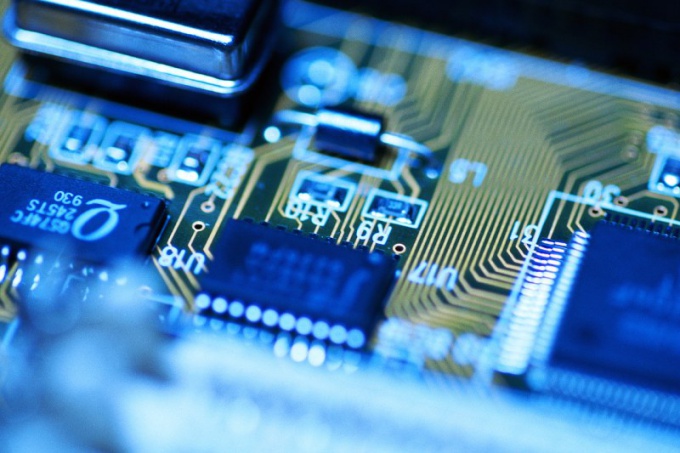Instruction
1
Check whether the indicator light removable devices - if damaged contact indicator will not illuminate - and try to disable unused at the moment, the peripheral USB device and a USB flash drive to connect via another connector on the rear panel of the computer.
2
Check the BIOS settings of your computer - connecting the USB-ports should be allowed. And try to connect the drive to another computer.
3
Help menu the Microsoft Windows operating system by pressing the "start" button and click "control Panel" to perform the operation updates the necessary drivers.
4
Open the link "device Manager" and determine contoroller USB. If one or more USB devices are symbols of question marks yellow color, you need to complete uninstall and reinstall required drivers.
5
Return to the main menu "start" and open the context menu for "My computer" click right mouse button to perform the operation volume label is undetectable removable device.
6
Enter the command "Control" and click "disk Management" dialog box.
7
Locate your flash drive and call up its context menu by right-clicking the mouse.
8
Enter the command "Change drive letter or drive path" and click "Add".
9
Select the desired volume label in the list available and return to the main menu start" to initiate format the selected USB memory.
10
Go to "control Panel" and open the "administrative tools"link.
11
Select "Manage computer" and then expand "Storage".
12
Select "disk Management" and define the subject to formatting the device in the directory.
13
Open menu "Action" of the top toolbar of the application window and select "All tasks".
14
Click "Format" and confirm the command by pressing the OK button.
15
Return to the main menu "start" for the implementation of alternative procedures of formatting the stick and click "Run."
16
Enter the value of cmd in the Open box, and then confirm the command run the tool on "Command prompt" by pressing the OK button.
17
Enter in the text box, the command interpreter value:format drive: (where drive is the drive letter previously assigned to the removable device).Confirm the command by pressing the function key Enter.