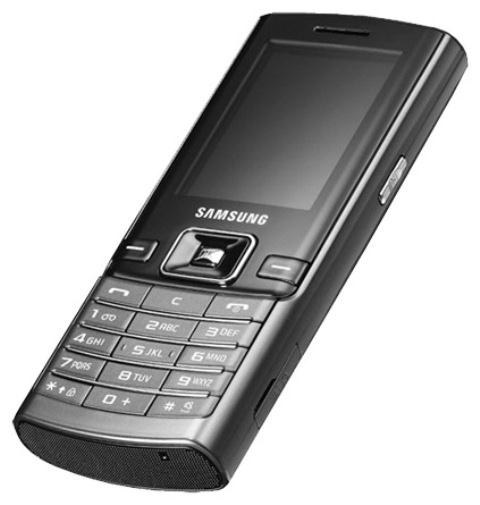Instruction
1
Please read the manual that comes with the SIM card of the mobile operator. Find the value of the PIN code and PUK code. The first one is used in order to obtain access to a SIM card, while the second one is in case you block your phone when three incorrect introduction of the first password. Remember these values, or store it in a safe place.
2
Insert the SIM card into a mobile phone. For this you need to open the back panel to get the battery and find the special connector. Some latest phone models allow you to produce a much simpler using special compartments.
3
Click "Call" on the phone to turn it on. After some time a menu will appear where you must enter your PIN activation code that was specified on the packaging of the SIM card. For example, for subscribers of "MTS" it is 0000. Click "OK". If you three times incorrectly entered the code, it appears that the device is locked.
4
To mobile unblock, enter the PUK code. Usually given 10 attempts for proper instructions. If during this time you are wrong, then the SIM card will be blocked completely.
5
Replace the standard PIN code into the phone that initially, all subscribers are the same. Go to "Menu" mobile device and go to "Settings". Find the item associated with security. Various models it can be called differently, but the essence is the same. Go to the "Change PIN". Initially, the system will ask you to enter your current password, then twice to indicate the new combination. It should be easy to remember for you.
6
Check that you entered the correct PIN. To do this, turn off and on the phone, and then enter a new password.