You will need
- - your own website on a domain of the second level;
- - access to the control panel own website;
- account in Yandex to work in webmaster.yandex.ru.
Instruction
1
Add your website in Yandex Webmaster at webmaster.yandex.ru and confirm right. Next, go to "the Geography of the site - Region site". If the region is not yet checked, then specify it. It must be a region in which You operate, for example Ekaterinburg. Don't want to lead, namely lead, the region, which is the office of your company. If a website is not tied to the region (e.g., news), the region you can specify General - Russia.
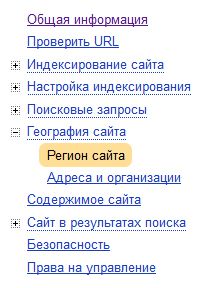
2
Define to begin only one search term under which you wish to make an optimization, to avoid confusion. Then you can repeat the whole algorithm for the following queries. Attention! The search queries themselves can not come up with. They need to be defined based on statistics of Yandex at wordstat.yandex.ru. Go to this address, indicate the region that you have written in Step 1 and enter the estimated search query. See what offers statistics. Choose low and selling request. Low frequency - approximately 500 hits per month. Selling - the request must be formulated as the thought of a user willing to pay you money, and not a student, writing coursework.
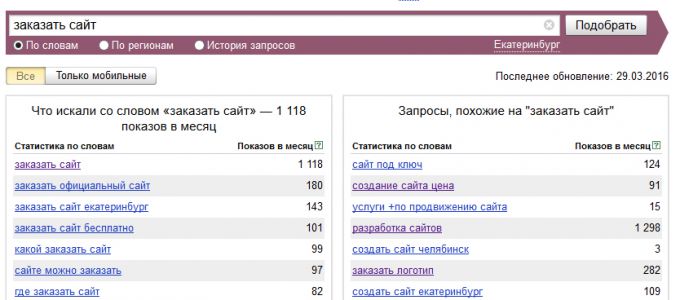
3
Define the page, which will move on the request selected in Step 2. It is easiest to move the main page, the harder second level page, it page the third, etc. level.
4
Optimize the page - work with a url. Copy the url of the page in the search string Yandex - if the page already indexed, the address does not change. If a page is not found, the url you need to "sharpen" at the promoted search term, which was chosen in Step 2. For example, if your request is "request a site" very well, if the url of the page will zakazat-site. Why? In the search results this "tail" will be highlighted in bold that will attract the attention of users.
5
Optimize the page - work with the header. Prescribe of promoted search query at the beginning of the title. In the beginning, and not in the middle or the end. After it is possible to add words giving the title meaning and sell.
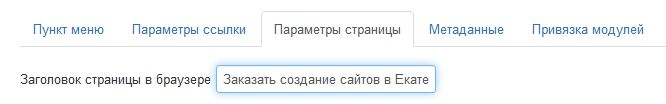
6
Optimize the page - work with meta - tags. In the site control panel, under edit page prescribe the meta tag keywords (keywords). In this field put the promoted search term. Only one query, so promote the page and not the tons of unnecessary trash in the hope to kill with one shot a bunch of birds with one stone.
Where the field keywords, you will find the description field (description). What is in this box, the search engine will take to show in search results. This is the most common. However, the search engine can take and other part of the text from the page. In the description field, write a few sentences that sell, motivating the user to click on the page, not the page of a competitor in the search results. This couple selling offers include promoted search request 1-2 times.
Where the field keywords, you will find the description field (description). What is in this box, the search engine will take to show in search results. This is the most common. However, the search engine can take and other part of the text from the page. In the description field, write a few sentences that sell, motivating the user to click on the page, not the page of a competitor in the search results. This couple selling offers include promoted search request 1-2 times.
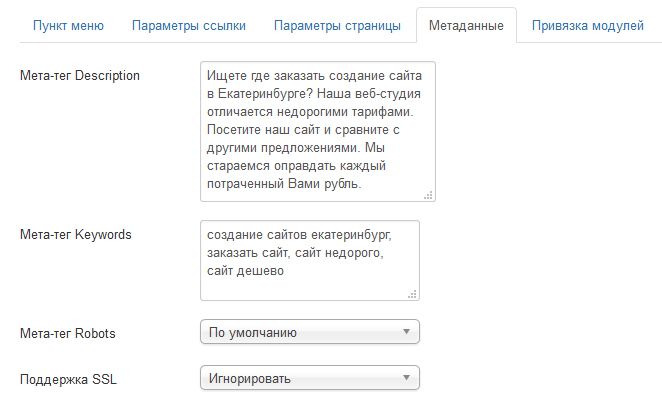
7
Optimize the page - work with the content. The text on the page should match the theme of keywords. Publish high-quality text. How to be a quality text? First, it needs to be unique, and secondly- really interesting and useful to users and, thirdly, the text should not be errors and typos.
Make the text easy to read. Divide it into paragraphs. The easy-to-read paragraphs should contain 3-4 sentences. Add subheadings. In the visual editor when adding text to a website in the toolbar - headings are denoted by "Title 2" "Title 3" "Title 4". It will be in code tags h2, h3. 2, 3 and 4 signify the importance of the header in descending order. Forming the subtitle, not just make it large and bold and assign it a property "Heading 2" (3 or 4) via the toolbar.
The text should contain visual elements. These images, arrows, icons, etc. in the presence of visual elements in a text is perceived by the user easier, which makes the site more credible to search engines.
Enclose text in multimedia. Is pictures, photos, diagrams, charts, graphics, video. Does not necessarily include all of the above, but some of it should be mandatory. Multimedia will allow the user to spend more time on the page. This is a very important behavioral factor.
Write a lot. One of the promoted page should contain at least 500 words. Preferably from 1000 to 1500 words. Page with the most text get in the search engines higher rating. But in any case do not forget about quality!
List the key queries in the text. The key query you need to add the first 150 words of page text. Do not overload the page key requests. Include every keyword in the text of a page no more than 2 times. Do not allow a large number of outgoing links.
Make the text easy to read. Divide it into paragraphs. The easy-to-read paragraphs should contain 3-4 sentences. Add subheadings. In the visual editor when adding text to a website in the toolbar - headings are denoted by "Title 2" "Title 3" "Title 4". It will be in code tags h2, h3. 2, 3 and 4 signify the importance of the header in descending order. Forming the subtitle, not just make it large and bold and assign it a property "Heading 2" (3 or 4) via the toolbar.
The text should contain visual elements. These images, arrows, icons, etc. in the presence of visual elements in a text is perceived by the user easier, which makes the site more credible to search engines.
Enclose text in multimedia. Is pictures, photos, diagrams, charts, graphics, video. Does not necessarily include all of the above, but some of it should be mandatory. Multimedia will allow the user to spend more time on the page. This is a very important behavioral factor.
Write a lot. One of the promoted page should contain at least 500 words. Preferably from 1000 to 1500 words. Page with the most text get in the search engines higher rating. But in any case do not forget about quality!
List the key queries in the text. The key query you need to add the first 150 words of page text. Do not overload the page key requests. Include every keyword in the text of a page no more than 2 times. Do not allow a large number of outgoing links.
8
Optimize the selected page - optimize pictures. In the site control panel in the visual editor, each image has the attribute "Alternative text (Alt)". In this field you need to register the key queries with a small letter (comma-separated if several). Important! Pictures must not be too large and slow down the loading of the page. They must be good quality and pleasing to the eye.
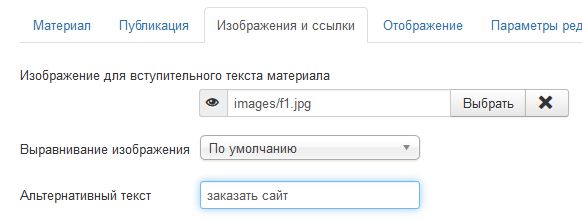
9
Put links to the promoted website page free of charge. Where can I get free links? Communicating in forums and blogs, put a link to your website in the signature and also the information about the user. This will be especially useful if the topic overlaps with the theme of your site. Check your organization on Google maps with the address of the website. Sign up in the free directories, for example uralweb.ru (for Urals). Share the link to your site on social networks. Ask the website developer to host your website in our portfolio. Ask your customers and/or partners to post a link to the website in the relevant section of their website. Publish jobs on job search. Give the announcement to offer your products/services on free Bulletin boards on the Internet. Place a link to website in email signatures. Navigating the link from the email will have a positive impact on the promotion website.
Note
Do not buy links to promote, if you do not know how to do it right. You can significantly harm your website.
Useful advice
Your website must not contain errors. It should be enjoyable and user-friendly. Preferably the site should be adapted for mobile devices.
