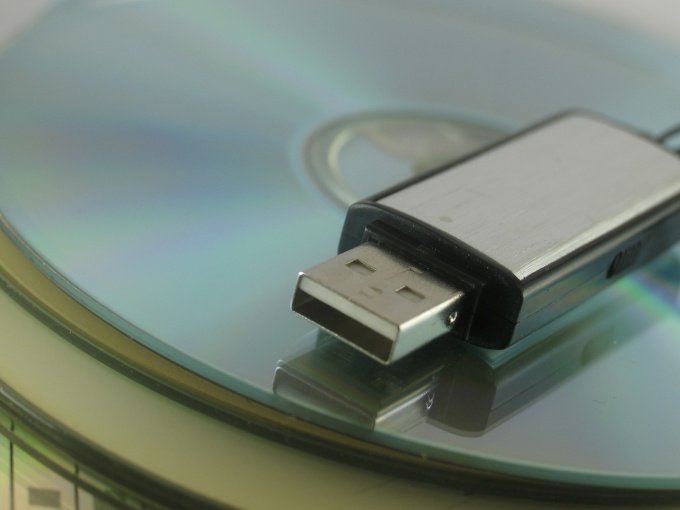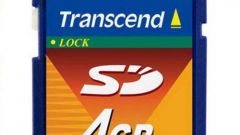Instruction
1
Insert the flash drive into the USB port. Wait for the autorun. If you do not have such open "My computer" and start the drive on their own. Select the file to delete. You can also delete multiple files at once. Highlight them with the mouse, hold down the Ctrl key. When the files are selected, hit Delete on your keyboard and confirm your choice. Or click the right mouse button and select "Delete". And you can just drag and drop the selected files to the trash, and they will be removed.
2
However, there are cases when the flash drive is just, roughly speaking, a "fail" . In this case, it may not open, to hang, to refuse to carry out any operations on files. Sometimes the stick is doing and for no apparent reason. In this case, will only complete removal of information from the stick. This operation can be done using formatting. Open "My computer", select the flash drive, but don't open it. Click the right mouse button and from the appeared menu choose "Format". Press "Start". The process can take several minutes. However, when it finishes, your USB drive will be completely clean. It won't even be viruses. Take care of your stick and keep them "clean".