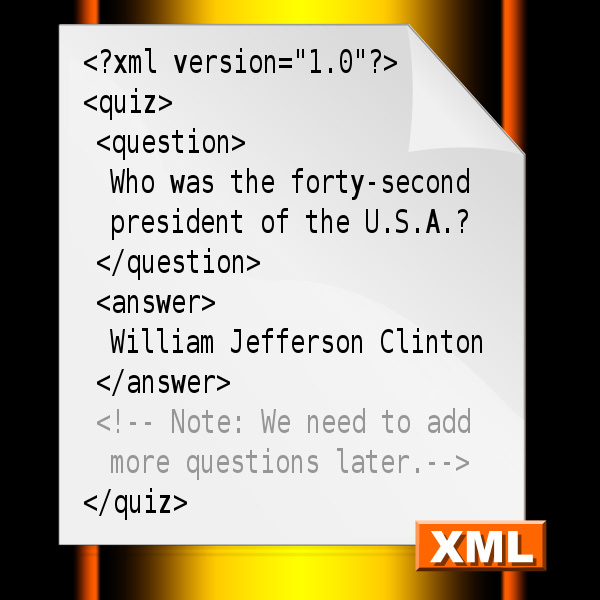Instruction
1
Use to make changes in xml file any specialized editor for working with web documents. Every program of this kind today has built-in tools for working with the syntax of the XML language. The use of a specialized editor greatly simplifies and accelerates work with the xml code, because the program not only highlights syntax and properly formats the tags of the language, but also offers context help when typing tags. It works about the same as context sensitive help in the search engines - you start typing a tag, and the program shows a list where you can select the writing of this tag.
2
Use a text editor of any degree of advancement, if you do not have access to specialized editor. Even a simple Notepad you can use to create and make changes to xml files. Of course, it is not so convenient due to the lack of validation of input the tags you and other benefits offered by spacedoctor. To work with documents in XML directly to the server and downloading them to your computer, and after making changes, rewriting remaining in the same place the original.
3
Use the same function you use and to edit simple text files, if you edit the xml document have scripts written in any server programming language. If you use PHP you can use built-in functions intended for work with this format - for example, domxml_new_doc (creating a new xml document), domxml_open_file (opening an xml file), domxml_xmltree (creation of an object based on content of an xml file) and others.