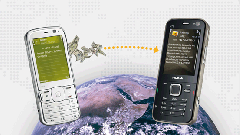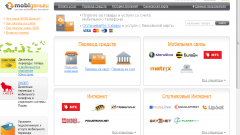You will need
- Mobile phone;
- - a sufficient amount on the account.
Instruction
1
Please note that transfer to another subscriber at a time you can least 10 R, but not more than 150 p. After the transfer to your account must be not less than 60 p. Applications for transfer you can send at intervals of no less than 2 minutes. Per day you can transfer to accounts of other subscribers of "Beeline" not more than 300 p
2
Do not forget that the recipient of the translation result should not be the amount in the account more than 3000 p. per day up to a maximum of 5 transfers from other subscribers. The recipient will be able to someone to transfer funds from your account no earlier than 24 hours after receipt of the translation.
3
Dial on the keypad of your phone the following:
*145*the recipient's phone number*amount of transfer#
Press the call key.
The phone number is entered in 10-digit format (without sevens and eights). For example, 9095673412. The amount can only be formulated as an integer.
*145*the recipient's phone number*amount of transfer#
Press the call key.
The phone number is entered in 10-digit format (without sevens and eights). For example, 9095673412. The amount can only be formulated as an integer.
4
Wait for messages from the system about the need to confirm your request for the money transfer. The message will include a verification code that you will need to type on the keyboard. The code would be approximately like this:
*145*678#
*145*678#
5
Enter the received code with the up to sign. Of course, if you didn't send money. When you have finished entering characters verification code, press the call key. On the screen of your cell phone will receive a message that your request has been accepted for consideration.
6
Wait for an SMS that the money is successfully transferred. In the message text will indicate the phone number of the recipient and the amount paid.
7
Do not worry if you think that you will not be able to memorize the command given above. To make an application for the transfer of money to the account of another subscriber of "Beeline" you can, through your phone's menu.
8
Look in menu of phone services from Beeline. Select the package "keep in touch", and "Mobile transfer". Take advantage of this service by activating the appropriate menu item and follow the prompts on the screen of your phone.
Note
The service "Mobile transfer" fee! The money for the transfer is debited from the sender's account.
Useful advice
The subscribers of "Beeline" can transfer money not only to the accounts of each other, but also to subscribers of other cellular operators in Russia and the CIS. For this it is necessary to use service of Beeline. Money." Details you can find on the website https://money.beeline.ru/transfer/service/149