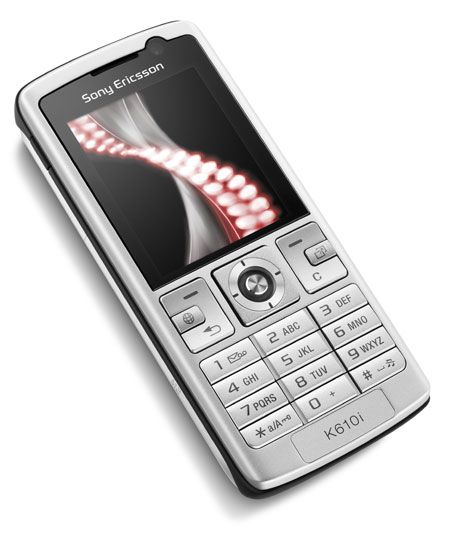You will need
- computer;
- phone;
- USB cable;
- program SETool2 Lite.
Instruction
1
To unlock the phone, use SETool2 Lite. Start a browser and type in the search bar the name of the program. Follow the links and download the program to the hard drive. Be sure to check downloaded files by antivirus program. If you experience problems when you search, go to the website forum.mobiset.ru and download.
2
Run SETool2 Lite and under Phone Type choose your phone model. If you don't know the exact model of phone, check under the battery of the device next to serial numberω and IMEI number. Also, the model can be indicated on the front of the hull at the bottom.
3
Click the button Unlock/Repair and phone switched off, hold down the "C" and stick the cable that connects the phone to computer. Wait for message "Phone detached" which means that the unlocking process is over. It is also worth noting that the cable must be inserted through the USB socket and fully come to the phone.
4
Close the program and disconnect the phone from the computer. Remove and put back the battery and turn on the mobile device. Prompted to enter the lock code will be gone, and you can set a new code. To properly disconnect the phone from the computer, in the system tray click the "safely remove hardware". Next, select your phone and click "Stop".
5
You can also remove lock code by contacting the service center for repair of mobile phones. Qualified staff will do it quickly and inexpensively, without risk for the software of the phone itself. Set easy to remember but known only to you a combination of numbers. You can not ask the lock code in order not to experience similar problems when working with the phone.