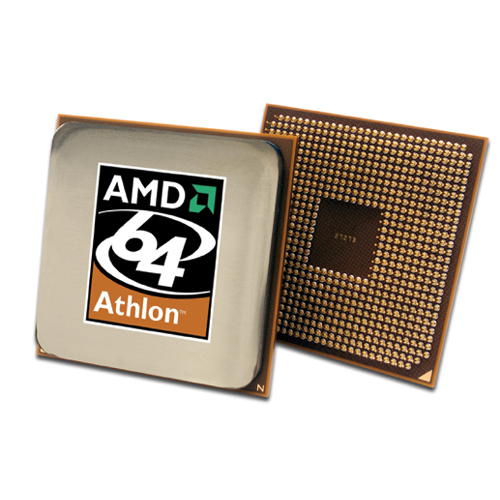You will need
- Computer, processor AMD Athlon, additional cooler, Everest Ultimate Edition and CPU-Z
Instruction
1
First, prepare the system. Take care of cooling the processor Athlon. Install a powerful fan for the timely heat exchange with the external environment. Sometimes extra 10-15° C reduces the working resources of this processor in two and more times. Therefore, good ventilation is essential. In rare cases, enthusiasts even cut off the top part of the system case and install another cooler to supply cool air to the main fan.
2
Identify drivers and Woo your system. If the databases are obsolete, download via the Internet from the website of the manufacturer of required packages files and pre-install them.
3
Download it to the computer program Everest Ultimate Edition and CPU-Z latest version. They needed to test and monitor the system. After gathered all the data about the processor and motherboard, as well as on operational characteristics of the system, then restart the computer.
4
When you boot the computer, press "Delete" or "F2" (depending on what your motherboard). Configure the BIOS as follows: CPU Host Clock Control [manual] (manual mode); CPU Frequency [210] (the system bus frequency increase gradually, 10-15 MHz); HT Frequency [1 GHz] (frequency of the bus exchange HyperTransport); Set memory clock [manual] mode (RAM – manual); Memory clock – [DDR 800] (RAM); and System Voltage Control – [manual] (when setting the manual mode will flash inscription-warning); CPU Voltage Control – [1.4] (when setting this value too high the CPU will wear out faster). Save the above-mentioned proportion, and then restart the computer.
5
After running let completely load your operating system. Open the CPU-Z and Everest Ultimate Edition and make sure you increase changed in the BIOS settings and the operating temperature of the processor (32° to 40°). It is worth noting that different models of motherboards settings will be slightly different. So please be careful.
Useful advice
Hardware modifications more difficult and dangerous not only for CPU but for any from the system unit. Therefore, to take the risk and test the maximum capabilities of the microprocessor or to be cautious and to ensure constant operation at high speeds, you decide.