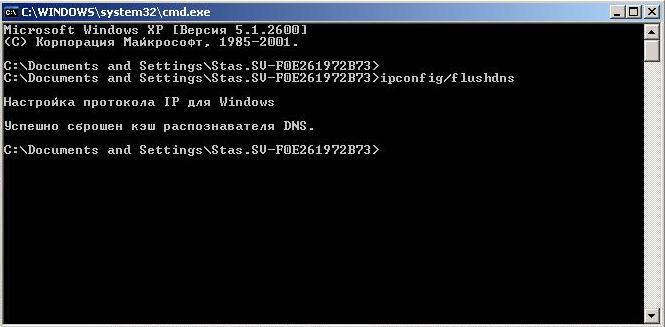Instruction
1
To clear the DNS cache through command prompt Windows. To do this, click "start", then the string "Run, type there cmd and press Enter (enter). A window will open with a black background, in which after the line that begins like C:Documents and Settings etc. you need to type ipconfig /flushdns and then press again Enter. If you did everything correctly, you should see an entry stating that the DNS resolver cache flushed successfully.
2
However, this may not happen. If the window appeared: "cannot clear the DNS resolver cache : Error execution of the function", or the same in English: "Could not flush the DNS Resolver cache: function failed during execution", it means you have disabled the DNS client service. She has been cleaning.
It turns on via the same line Run, which is in the menu "start". There enter the command services.msc and press Enter. In the window select a DNS client service and click "Start service".
It turns on via the same line Run, which is in the menu "start". There enter the command services.msc and press Enter. In the window select a DNS client service and click "Start service".
3
In addition to cleaning the system DNScache (that is yours) you may need and clearing the Cache provider. This is necessary in case if you are not able to get into your personal website. Especially often it happens after moving from one host to another. Ideally, this problem must be resolved by calling technical support, but you can do without it.
Open Notepad (not on paper, but the notepad in the "Start" and press ctrl+O. Follow the following path: C:WindowsSystem32drivers and open the hosts file (for this, type the word hosts in the line "file Name"). In the last line, enter server ip and the domain name of the website, save the document and restart the computer.
Open Notepad (not on paper, but the notepad in the "Start" and press ctrl+O. Follow the following path: C:WindowsSystem32drivers and open the hosts file (for this, type the word hosts in the line "file Name"). In the last line, enter server ip and the domain name of the website, save the document and restart the computer.