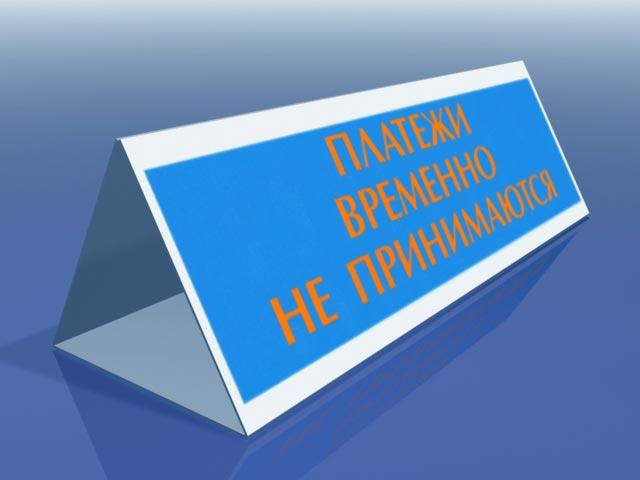Instruction
1
Consider the text you are going to place on the table with regard to its dimensions. Usually, signs enough of the size of half a standard sheet of paper of A4 folded lengthways. This 10 – 10,5 28-30 see the Inscription as a rule, is the font the same size, located in the middle of the field. If you want to make the labels a different font size, keep in mind that they should be well readable from a distance.
2
Start a text editor Microsoft Word and on the head panel, on the File menu, select page setup. Here you can set the paper orientation – portrait or landscape, when a long side of the sheet will be horizontal. Here you can specify the page size by reducing its height to the size of plates.
3
On the main panel in the View menu, connect the Draw toolbar, which will appear after activating the lower pane in the editor window. Here you can choose the frame that will surround the text of the labels and to ask any type of line.
Useful advice
To get involved in color scheme especially should not – in order to sign better to read and noticed, the font color and background should be as contrasting.