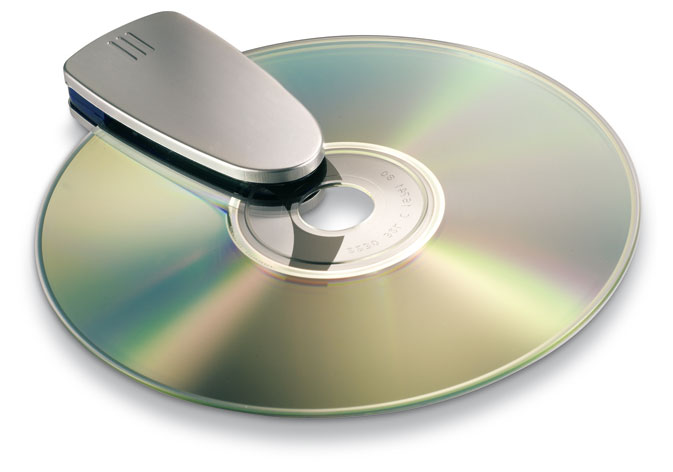Instruction
1
Take a clean, dry and soft cloth, do not have visible lint and doesn't leave scratches. Gently wipe the disk, guiding the movement of the fabric from the center to the edges, and in any case do not wipe the disc in a circle.
2
Cleaning the disc from dust and dirt, do not press down on it and do not use cleaning agents that may damage the protective lacquer coating the data layer.
3
Try to Polish the disc, the same as in the previous case, from the center to the edges, across the tracks using a clean and dry glass dust and pieces of debris. In some cases, to eliminate as noticeable and small scratches on the disc, you can use Polish that contains wax, no corrosive soluble base.
4
Apply to the scratch a small amount of Polish and RUB with a soft cloth. Scratches will become invisible, and you will be able to transfer information to the computer, then writing a copy of this CD-ROM.
5
You can try to fix the surface of the disk smooth metal teaspoon, gently rubbing the fragments of the surface with scratches. The friction will remove the top layer of the surface, then the drive needs to be polished up with a soft cloth.
6
These methods will not be able to restore the drive original performance, but thanks to them you will be able for a while to make the disk available again to obtain valuable data and copy them to a safe place.