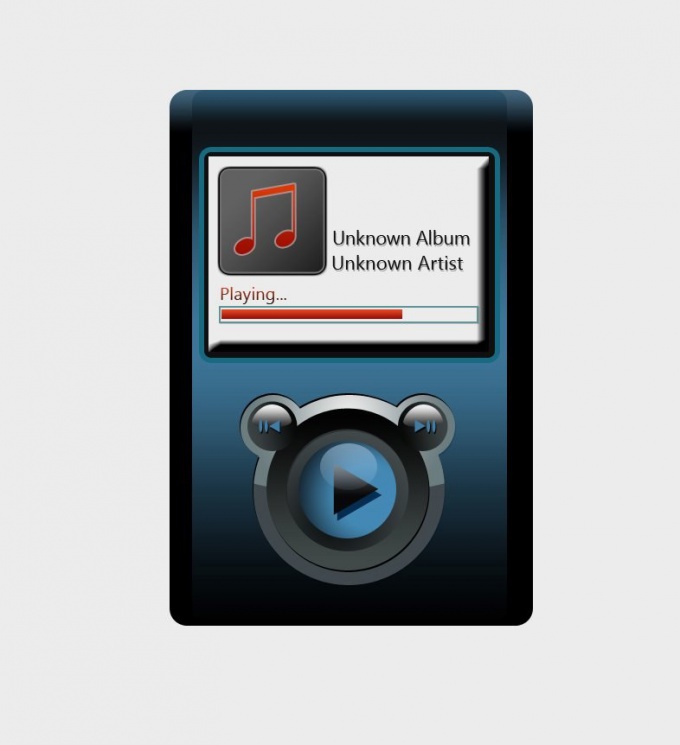Instruction
1
Disconnect from the player all cables: data transmission, charging, feeding audio to headphones, etc. Remove all removable parts, such as a memory card or the battery. The player Explay models T35TV with analog TV tuner, remove the telescopic antenna. To removed parts not lost, put them into a suitable box.
2
Look at the rear screws and remove all of them. Use the screwdriver for cell phone repair by inserting the bottle tip, the appropriate configuration slot. Look for the screws in the battery compartment, under the nameplates etc. They also remove. So they are not lost, attach them to a small magnet.
3
Carefully divide the player body in half along the seam. Do not apply significant effort, otherwise the latch will not open, and will break.
4
If the battery of the player is built in, disable it. During this operation, do not jumper it is shorted. Remember how it was connected. Will put it to the side.
5
Replace player is the faulty component: button, display, etc. If required, eliminate soldering defects non-defective parts. Propagate them with caution in order not to short circuit the insights between them. In the presence of a white plaque Board, remove it clean with alcohol (do not use alcoholic beverages - they contain water). Don't spill alcohol into the display. Wait until it is completely dry, or after the filing of the supply voltage, it may ignite from a spark.
6
If the built-in battery, reinsert it and plug in the correct orientation. Reassemble the player in reverse order.
7
Reinstall all removed from the player accessories. Connect headphones and data cable. Check the action of all its functions: data transmission and reception analog television (model Explay T35TV), playback audio and video files, etc.