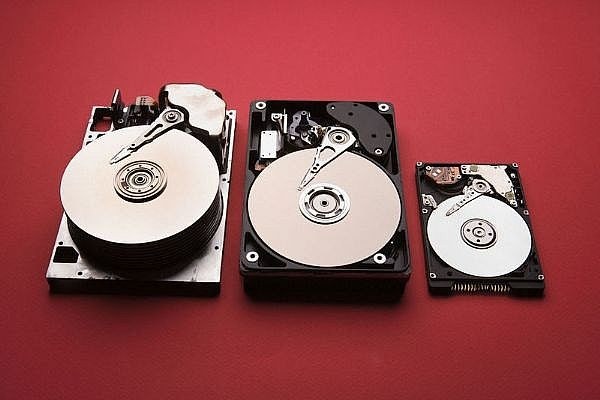Instruction
1
There are several ways of formatting: with the help of software operating system, system utilities, as well as via command line. However, if you don't have enough experience of using a computer, you will be much easier to format a local drive using the formatting tools Windows.
2
Before you start formatting, make sure to read all background information on carrying out this process and make sure that your selected disk is not a system, otherwise irreversible effects of eliminating the entire system to avoid and will not work on the computer for a while will be forgotten. Also before the procedure in order to avoid losing important information don't forget to move all the required files and list directories on other media. As is known, after formatting the drive remains completely empty.
3
After all preparations are done, you can start formatting. If your computer has multiple accounts, log in to administrator and go control panel admin section. Click on the menu "start" – "control Panel" – "Performance and maintenance" (in some computers, the "System and security") and select the category "Administration". In it, find the tab "computer Management" and see all the available functions.
4
Look on the left menu button "disk Management", in the opened window you will see a list of all local drivesthat are on the computer. Among them select the one that you want to format. Click it with the right mouse button and from the appeared menu choose "Format". Confirm operation by pressing left mouse button or Enter key, and wait until the operation is completely finished.
Note
To work with a computer to give you a minimum of problems and maximum enjoyment is necessary to monitor the state of its "internal organs" and not to overload his memory with unnecessary information.
Useful advice
Before formatting the disk, it is recommended to disable antivirus, as it could impede the operation.