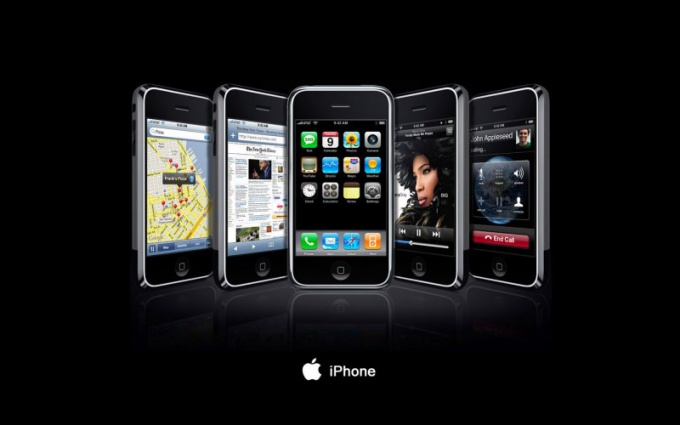Instruction
1
Find iTunes and picturesthat you are going to decorate the screen of your phone. If your iPhone no ready Wallpapers, and then download them from Internet or make your own. To do this, select a few pictures and cut them using a graphical editor. Size for Wallpaper on the iPhone needs to be 320x480 pixels or 640h960.
2
After preparing the images begin installing them on iPhone. Upload Wallpapers to iPhone with a USB cable or via the Internet. Synchronize images.
3
Go to phone settings in the item "Wallpaper". There are three sections: "Wallpaper" – standard image iPhone camera Roll – the photos were taken with the Camera app. You can also use them as Wallpapers. The last section of "Archives" is pumped from the outside of the image.
4
Select "Archives", as you need to set a Wallpaperthat you have uploaded to the iPhone. Click on any image and press "Install". Also here you can set and scale the image. The disadvantage of this method is that on some phones to set the Wallpaper it turns out only on the lock screen.
5
Apply the unofficial way to install a Wallpaper on the iPhone. It is through WinterBoard and is only available for Apple phone jailbreak. Using this method, you can set Wallpaper directly on your desktop, and this is its unquestionable advantage compared to the traditional method of installation background images. In phones with IOS 4.0 or above, for example, iPhone 3G iOS 4.2.1 may not be the actual method of setting the Wallpaper with the help of this program. In this case, use zToogle (a similar application).