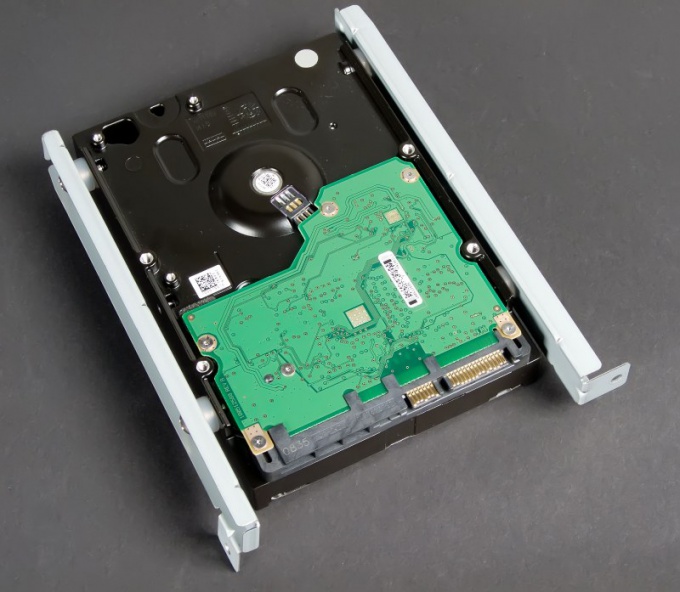You will need
- - Phillips screwdriver.
Instruction
1
Start with a new hard drive. To do this, turn the computer off, disconnect from AC power the system unit. Remove the left cover from the housing and see what type of connectors are used to connect the hard drive. This is usually the IDE or SATA cables. In some models of motherboards uses both these channels. Most often hard drive connected via a SATA channel and the DVD drive through the IDE.
2
Purchase a new hard drive with the right channel to connect to the motherboard. Please note not connector used to connect power to the drive. Make sure that the new hard drive can be connected to the power supply of the computer. Connect the hard drive to the motherboard and power supply. Secure it in a special compartment. To do this, use special screws. Make sure that the hard savers. Purchase additional adapters if you need to connect an IDE hard drive to SATA slot.

3
Connect power to the system unit and turn on the computer. Press Delete to open BIOS menu. Go to Boot Options and set the boot priority from your old hard drive. Press the F10 key and confirm saving settings.
4
Wait until the operating system starts and wait for automatically determining a new hard drive and install the drivers needed for it to work. Click on "My computer". Click the right mouse button on the icon a new hard drive. Select "Format". In the menu, select file system (NTFS) and remove the tick from "Fast (clearing the table of contents)". Click "Start" to confirm the process is run disk cleanup and wait for it to finish. Now your new hard drive is ready to use.
Note
Sometimes to connect an additional hard drive, you must disable the DVD drive.
Useful advice
If you are installing a new hard drive to replace the old, prepare in advance all the accessories required for installation of the operating system.