You will need
- - cardboard, paper;
- - scissors or utility knife;
- - adhesives for paper;
- printer;
- - 2 PLANO-convex lenses;
- - Velcro for clothes;
- - smartphone.
Instruction
1
Go to the website https://www.google.com/get/cardboard/get-cardboard/ and download the template-a template for future virtual reality glasses (that says "Download instructions"). Download the archive with the files. Rotaryforum it in a separate folder. File "Scissor-cut template.pdf" will contain the required pattern. Need to print to the printer in 1:1 scale. It will fit on 3 sheets of A4.
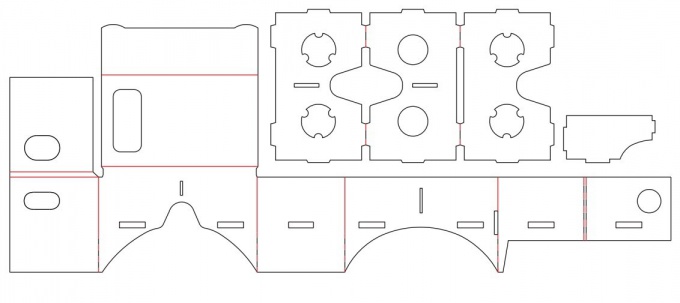
2
Now carefully glue the pattern to the cardboard. When the glue is dry, you need to cut out all the pieces along the solid lines.
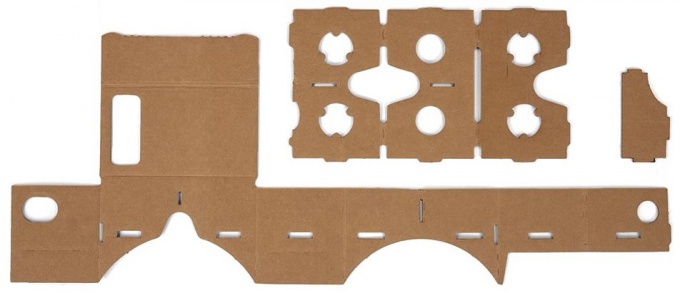
3
Bend the part along the lines marked in red in the instructions. The holes insert the PLANO-convex lens with a focal length of 4.5 cm Connect everything as drawn on the pattern. It should look like in the pictures.
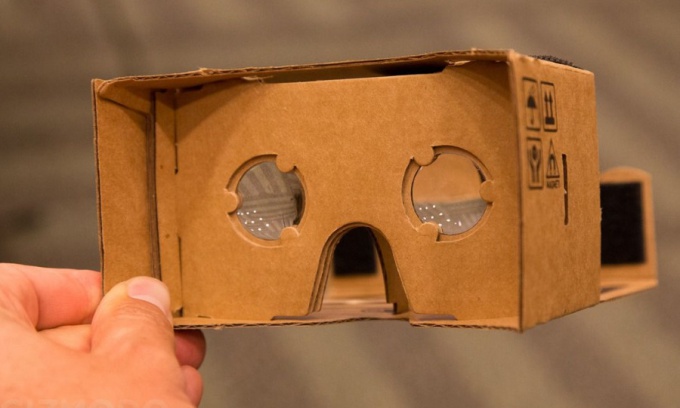
4
Now you need to download app for smartphone's that support 3D technology. If the smartphone operating system Android, applications you can download, e.g. from Google Play, searching for the words "cardboard" or "vr". Usually the icons of these applications drawn stylized image of our 3D glasses.

5
On top of glasses glue the Velcro to the garment so that the compartment for the smartphone can be locked when closed. Photograph clear, as in the end it should look like.

6
Run any of the downloaded 3D application and insert the smartphone in a special designed place for it in the resulting glasses. Close it and fix with Velcro. Now, looking at our makeshift glasses, we are able to immerse themselves in a virtual three-dimensional world.

Note
The most important detail is properly fitted lenses. They should be exactly the same, and the focal length must match the distance from your eyes to the screen of a smartphone. The choice of lenses depends on your comfort and quality of experience of virtual reality glasses.
Useful advice
For convenience, you can provide sunglasses with straps so they are comfortable on the head. Usually make 2 straps: one wraps the back of his head and the other on top, so glasses did not slip and securely.
