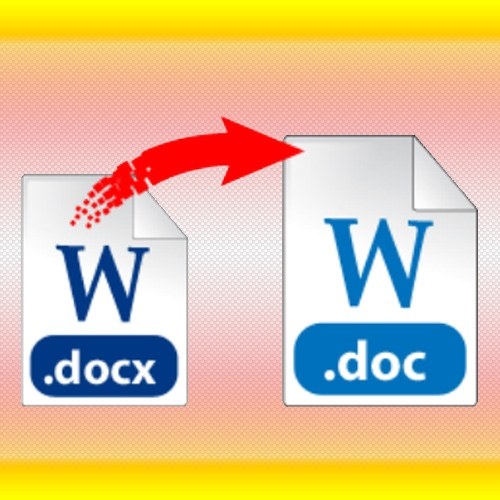You will need
- - Microsoft Office Word;
- - document Converter.
Instruction
1
To solve this problem, you can use one of the below described ways. If your computer has multiple copies of the versions of Office or have a second computer with installed Microsoft Office 2007, open document and save under another format. Click on the big Office button, click Save as and select format compatibility with Office 97-2003.
2
The absence of a second copy of MS Word does not speak about impossibility of conversion format. Take advantage of our special online-Converter, which is located at http://www.doc.investintech.com. On the download page, click the Browse button next to Step1. In the opened window specify the path to the file format . docx and click Open. After a while the file gets uploaded to the server and starts its processing. As soon as it becomes active Download button beside Step2, click it to download the finished document format doc.
3
You can also use another alternative option is to install a special Converter to your editor. To do this, click the link http://www.microsoft.com/downloads/ru-ru/details.aspx?familyid=941B3470-3AE9-4AEE-8F43-C6BB74CD1466&displaylang=ru on the open page, click the "Download" button. Save the executable file to any directory and after you have downloaded it run.
4
Upon completion of the installation this Supplement, start MS Word 2003 and in the dialog box to open a file, specify the path to the file format . docx, then open it. After a few seconds, convert the format in the editor window will appear the content of the document. Thus it is also possible to not only open files but also save them in this format — to do this, select the file type "Word 2007 Document".