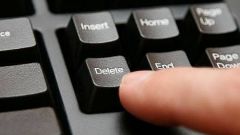Instruction
1
To remove their personal data from the website "Classmates" need to go to profile on the site under your login and password. Next, you should go down to the bottom of the opened page and select "Schedule"; once on the page "License agreement", again scroll down the page and click on the button "Refuse service". A window will open where you can select from the options cause deletion of the profile. Then you type in the blank field for the password to your profile and click on "Delete forever". The profile is deleted.
2
To remove their data from the site "Vkontakte", login to your personal profile on this website. On the next page you should select the menu on the left select "Settings", then "General" tab. In the "General" tab you need to go down to the bottom of the page and click the "Delete your page". After pressing the specified button was on the page "remove a page", here you must choose the reason for removing the profile from the options. If you want you can write your own version of delete data from this social network. Then click the "Delete page". The page is removed.
3
To remove personal information from any forum, following these guidelines. Usually in most forums there's no way to delete your profile. It is only possible to delete the personal data, but the profile with the username and password will be saved. First, you need to go to the forum under your username and password. On the opened page of the forum, you should open the "Settings". Then click "Edit profile" or "Edit profile", depending on the site. Next, you will erase all the data that you made earlier for registration. In the bottom of the page click on "Change" or "Save changes". All of your personal information will be deleted. If you're not interested in the site itself and its themes, do not visit him anymore.
Note
The phone number that was tied to the profile in the "Classmates", released only three months later, meaning you will not be able to assign this number to a new profile the next three months.
For seven months you will be able to restore your profile, you only have to enter your username and password on the site "Vkontakte".
On some sites it is possible to block the accounts of those users who don't use your profile for a long time.
For seven months you will be able to restore your profile, you only have to enter your username and password on the site "Vkontakte".
On some sites it is possible to block the accounts of those users who don't use your profile for a long time.