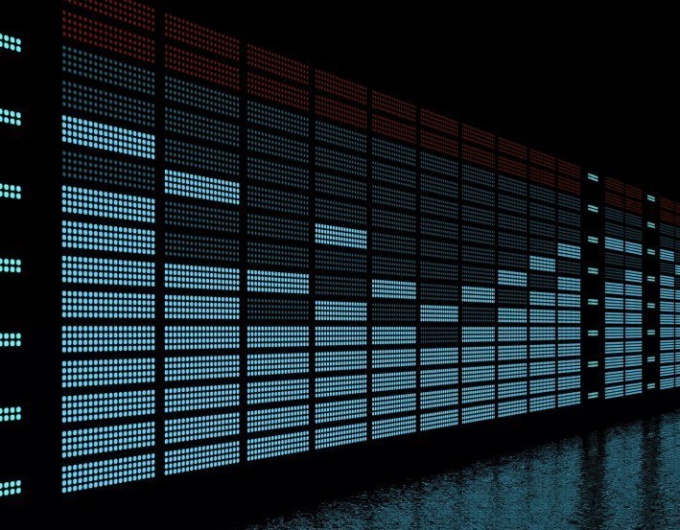Change player in Windows XP
The procedure for changing the default player is quite simple and does not require any special knowledge and skills, and in addition, it will save time when working with a computer. Perhaps today it is almost impossible to meet the Windows XP operating system, but it is here to change the default program much easier.
In this operating system there is a special button "Select default programs", which is in the start menu". To change the standard programs you need to click on this button then a new window will open. In this window, at the bottom you need to tick the "Other" item. This opens a special menu in which the user will be prompted to choose a default browser, player, email client etc.
Change of players in other versions of Windows
In other versions of the operating systems of the Windows family, in order to change the default player to another, you need to click right click on any media file. This opens a context menu where you should select "Open with" and then click on "Choose program". After these simple manipulations, a new window will appear in which the user will be prompted to select one program from the list.
You can select from presented, and specify the path to another software (if it is not in the list) with which to open the file. To do this, click the icon "Browse" and specify the path to the program itself. Then it will appear in the list and the file you can run with it. In the window select the program that you want to assign by default and must set a check mark next to "Use selected program to open this kind of file". The replacement procedure of a program for media playback by default completed. You must confirm all actions and click OK.
This procedure can be done for all media files, be it music, videos, photos, etc. the same is done to change the default program for opening text files. The adopted changes will immediately take effect and the user will be able to use the program which he chose.
The result is that the procedure for changing the default player is quite simple and does not require any special skills, although the change procedure depends on the version of the operating system used on your personal computer.