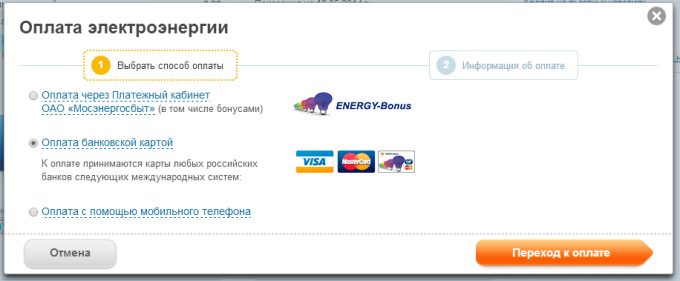You will need
- - access to the Internet;
- - the meter number;
- - account number.
Instruction
1
Go to the official website of Mosenergosbyt, find the login form in the personal Cabinet and click on the link "Registration in the Personal Cabinet". In the new window, enter the account number, meter number and e-mail. Click "Continue".
After some time, your E-mail will receive a letter with a time reference. Go to it and enter the password. Ready, registration is completed.
After some time, your E-mail will receive a letter with a time reference. Go to it and enter the password. Ready, registration is completed.
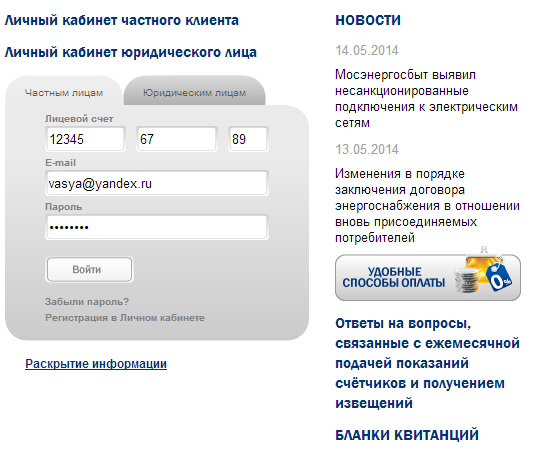
2
Return to home page, find the login form in my account, enter there your E-mail and password. The contract number is optional, only one e-mail.
Once in the private office, right in the middle of the page you will see two buttons: "Pay online" and "Transfer statement." Click on the last.
Once in the private office, right in the middle of the page you will see two buttons: "Pay online" and "Transfer statement." Click on the last.
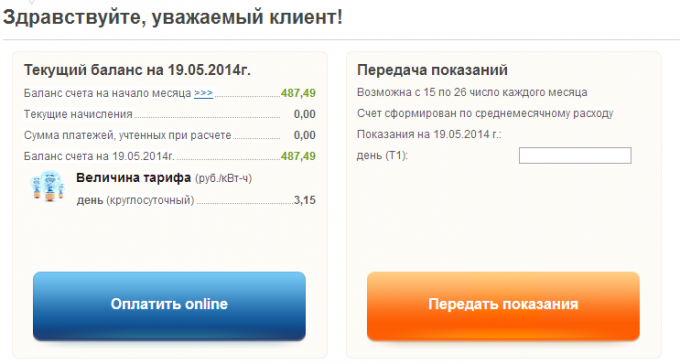
3
In the pop-up window, enter the counter T1. Hit "continue", "Transfer statement" and Confirm. Ready, you have successfully passed the counter through a personal account of Mosenergosbyt!
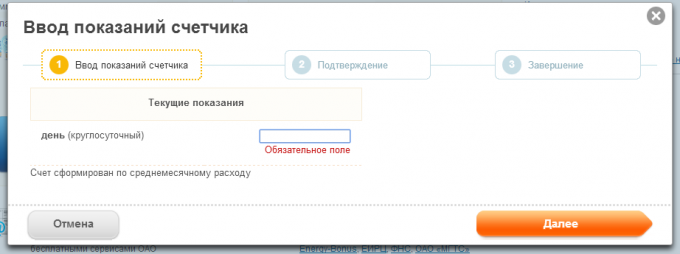
4
Optionally, you can pay for electricity. To do this, click "Pay", choose payment method and follow the instructions on the screen. Payment via the Internet is not only more convenient, but also profitable, because payments through the personal Cabinet are Commission-free.