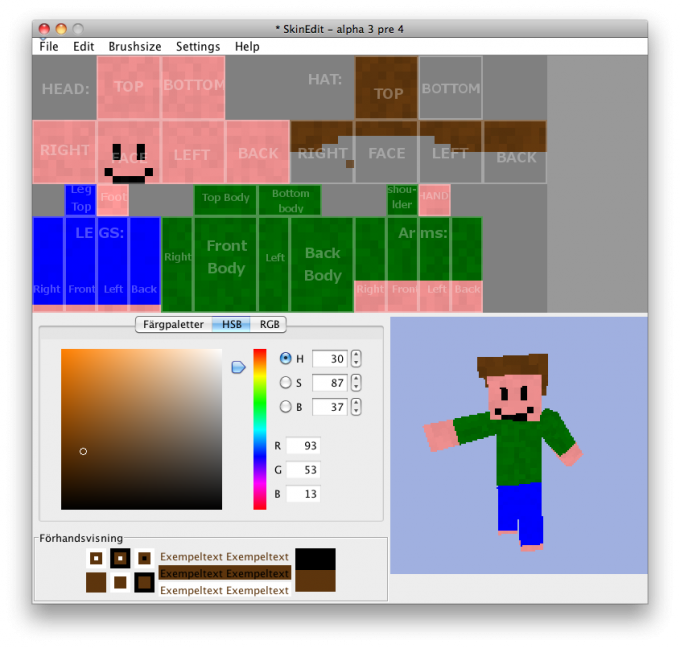Instruction
1
To create in Minecraft own skin, you need to install on your computer a special tool MC Skin Editor. Download it, unzip, run the installer, wait for installation to finish.
2
To create your own skin for your character Minecraft games in is installed, you will need artistic ability and imagination and ability to work with computer equipment. Much easier to download a ready-made clothing and change at their own discretion.
3
Make the necessary changes of the skin. The texture for it can be found in pictures from the network and use built-in features of the program MC Skin Editor. Save the file after editing on the hard drive of your computer.
4
Now that you understand how to make in Minecraft your skin, probably you have a question about how to install it. Change skin in licensed version of the game you can easily on the game's official website by uploading their picture in png format.
5
However, the users of pirated versions can not be discouraged. New skin in Minecraft can be put in it, but it will be a little difficult.
6
Install a program on your computer Java Development Kit and the application for decompiling Minecraft, and deleting old client Minecraft downloading a clean version.
7
Create a new folder on your hard drive and name it Minecraftskins. Put decorrelator, create a folder called "jars".
8
Open the games folder on your computer, locate the directory called "bin", save a copy in "jars".
9
Run the file decompile.bat. It will produce decompilation. Then in the folder you created "Minecraftskins" look for java files, by using the "src->minecraft->net->minecraft->src". They should have names "EntityOtherPlayerMP", "EntityPlayer "and "EntityPlayerSP". Open them in Notepad and change them to the specified Internet address on your. Save the changes.
10
Run consistently recompile.bat and then reobfuscate.bat. Open with archiver Minecraft/bin/minecraft.jar and copy the folder Minecraftskins->reobf->minecraft three created file.
11
Delete the folder META-INF. If you have to do a skin client Minecraft will find it at the indicated address.
Useful advice
The textures in the game Minecraft made in png format, but because to change them would be enough for any graphic editor such as Photoshop. You can even change the skin of the character in standard Paint. However, the program MC Skin Editor has before them a lot of advantages: ease of use, ability to preview your skins.
To install the MC Skin Editor for creating skins on your computer, you need to run the file MCSkinEdit.jar. Many Minecraft players complain that it doesn't start, and open with archiver. To solve the problem we have in WinRar settings in the tab "integration" to remove the check mark beside the format "jar". After installing the utility MC Skin Editor you can learn how to make in Minecraft skin.
To install the MC Skin Editor for creating skins on your computer, you need to run the file MCSkinEdit.jar. Many Minecraft players complain that it doesn't start, and open with archiver. To solve the problem we have in WinRar settings in the tab "integration" to remove the check mark beside the format "jar". After installing the utility MC Skin Editor you can learn how to make in Minecraft skin.