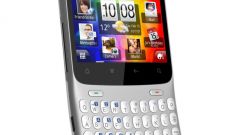You will need
- computer;
- - Internet;
- - the mobile device;
- - USB flash drive/optical disk.
Instruction
1
If you are not going to regularly use the services of cartography, and you are faced with the immediate task of creating and saving a map point of interest, it is easiest to use systems online mapping popular search engines.
2
Enter "Yandex.Maps" or Google.Maps (maps.yandex.ru and google.ru/maps respectively). Enter a search string of the street name or famous landmark. Below the search string you can see your card, change its scale, to make the necessary notes. On the service you can print the search results.
3
Create a map as an image. To do this, press the Prt Sc (read "print screen"), open any graphics editor (Paint, "Photoshop"). Create a new file and press Ctrl + V (or use the menu option "Insert"). The results you can crop, highlight, or crop, depending on the editor. Save the map in jpeg format.
4
Now we need to save the card. The map can be copied to a flash drive, optical media or cloud service.
5
If you want to copy the map on the flash drive, click the mouse on the selected label file (which you got) Ctrl + C (or select "Copy" from the context menu). Open the removable disk in "My computer", press Ctrl + V or "Paste". Similarly, you can save a copy of the map on a CD/DVD.
6
Free gigabytes of memory provide cloud services "Yandex.Drive", Google.Drive and Dropbox. In order to copy a map to the cloud register now on the website of one of the systems (at drive.yandex.ru, google.ru/drive or dropbox.com respectively), install customer offered. Now you can copy the saved map to the cloud.
7
If you own a tablet or mobile device, install one of the desktop apps (running without using the Internet). The leader of the Russian market is the "Doublegis". It supports most Russian cities, each card has a detailed description of all roads and buildings. By the way, in the homes you'll find a detailed list of organizations.
8
Download the app "Doublegis" you can totally free on the website 2gis.ru. Connect your device to computer and run the software installer. There are apps for most existing platforms and operating systems: Android, Windows Phone, iOS, BlackBerry, Symbian.