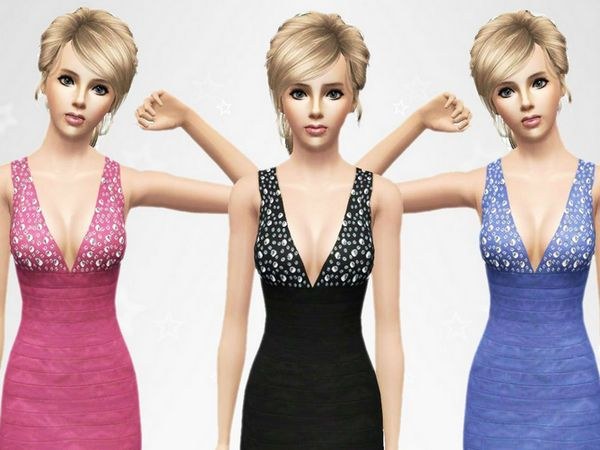You will need
- - program TS Install Helper Monkey.
Instruction
1
Search the Internet and download files to your version of the game Sims. In the network there are many specialized websites and forums, where fans of the Sims to share their work, laying out in open access all sorts of additions: furniture, plants, new characters and clothes.
2
Make sure you get what is set in your version of the program. As a rule, in the description of the file addition to the Sims is the version of the game and possible additional requirements. Currently, there are three generations of this computer game: Sims, Sims 2 and Sims 3. In addition, for certain types of clothing you may need special official Supplement. For example, if you want to increase the range of autumn jackets and outerwear, you'll need the addition of Sims 3 Seasons.
3
Open the folder "My documents" on drive C. Locate and open the folder Electronic ArtsThe Sims that is automatically created when you install the game. In the upper part of the window, from the file menu, select New, and then click on the string "Folder". Name the new folder Downloads. In it you will put the downloaded files with clothes.
4
Additional items for Sims game is usually downloaded in a compressed form. Extract the files from the archive and place them in the Downloads folder. Then start the game. All the updates should be available. If you added new clothes, she needs to appear in the wardrobes and cupboards your in-game character.
5
Archives containing tens or hundreds of files, it is convenient to extract using a special program TS Install Helper Monkey. It will also get on the fan sites of the game. Install program on drive C, but not in the folder with the Sims.
6
Start TS Install Helper Monkey and follow the instructions for installation. Find any downloaded file with clothes for Sims and click the right mouse button. In the appeared menu select Install to Sims. The files will be unpacked to your Downloads folder and will be available when you next start the game.