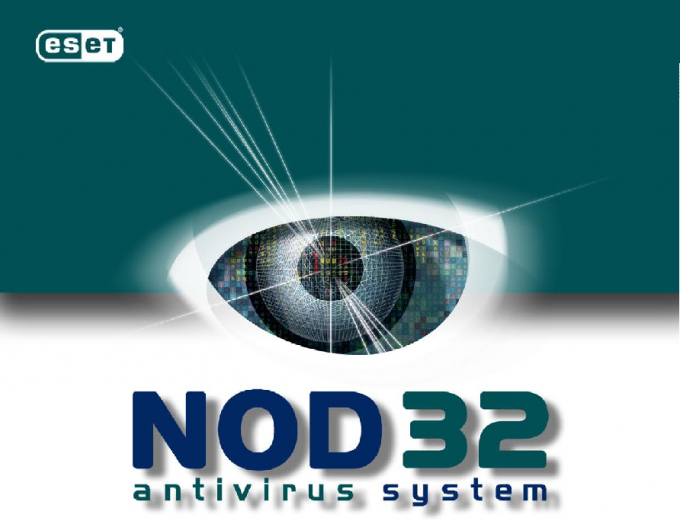You will need
- computer;
- browser;
- - the Internet.
Instruction
1
How to renew your license at antivirus program NOD 32? To do this, go to the official website www.esetnod32.ru. Carefully review the page. On the page on the right you will see the menu "Activation" ESET products". In the menu, select "Activate license renewal".
2
This will open a new page where you will be given detailed rules to extend the license for an antivirus software program that warns on how many computers you purchased had a license before, on so many personal computers and it will be extended. Choose the most optimal variant of the license as antivirus software plays a huge role on the computer.
3
Reading the rules, find the footnote to license renewal" and click on it. A new window will open where you will be offered different versions of the antivirus program NOD 32, including those on different operating systems. Here will introduce you to the program prices and applicable discounts. It is worth noting that to prolong the license you can for one or two years.
4
Select the tab with your desired product, click "Buy". Fill in the offered form indicating method of payment and email address where we send the activation key of the license. Click "Checkout". Your request is composed and sent. You just have to pay by your chosen method.
5
You can also get advice via email phone. Payment must be made by you of any possible payment. Further to your e-address will receive a special letter, which will include all data for license renewal of antivirus software. In General it can be said that to extend the license of the antivirus software is not difficult.