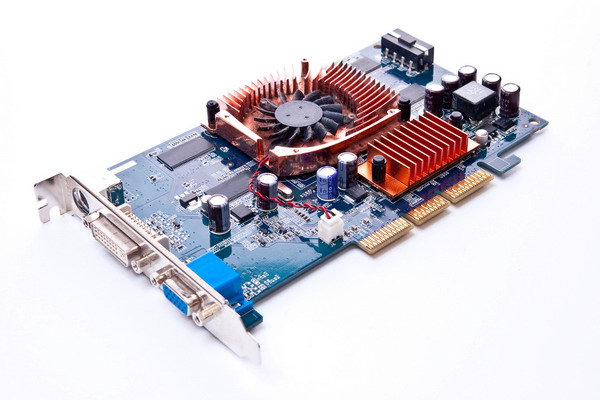You will need
- - Computer with Windows;
- program RivaTuner.
Instruction
1
Owners of computers running Windows XP will be way to know the name of the video card. Just right click on an empty space on the desktop. In the context menu that opens after that, select "Properties". Then select "Settings" and go to the tab "Advanced". The name of your graphics card will be in the window that appears.
2
In the case of Windows 7 the context menu that appears after clicking on the desktop, right-click, select "screen Resolution". Then in the window click on "advanced settings". A window will appear with the namem of your video card.
3
The following method is universal. In the lower left corner of your Windows desktop click "start". Now in the list of programs, find "Standard". In the standard run command line. In it, type the command dxdia. Displays diagnostic tool Direct X. With it, you can see the model of graphics card. Operating system Windows XP name of the model located in the tab "Display". In the case of Windows 7 is a tab "Screen". The string "Name" is the name of the video card. You can also look at other parameters: "Manufacturer", "Type circuits", "memory", etc.
4
If you need to know in addition to the names and characteristics of the video card, then you can use the program RivaTuner. You can download it absolutely free from the Internet. Install the program. Restart the computer and run it. After that, in the first popup window will open with the name of your graphics card. Under the name ofm will be written main characteristics. And at the bottom the window will be information about the installed driver. Next to the name of the video card is the arrow by clicking on it and going into a "low-level system settings", you can see the CPU frequency of the video card.