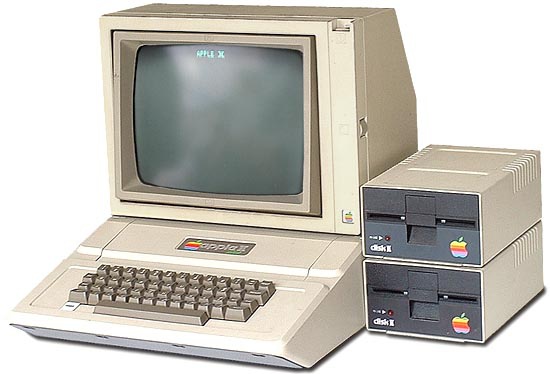Instruction
1
Select Wi-Fi router and install this equipment close to a power outlet. Connect the device to the mains and turn it on. Connect all stationary computers with LAN ports Wi-Fi router. With a single WAN link (DSL) connect the cable connection to the Internet.
2
Now turn on one of the computers connected to the Wi-Fi router. Type in the address bar of the Internet browser the IP of the router. After logging in to the web interface settings, click WAN (Internet Settings). Setup connect the network equipment to the server provider. Save, your settings.
3
Now create your own wireless network, click Wi-Fi (Wireless Setup). Go to LAN menu and weed detailed configuration of the local network. Disable the Firewall to avoid problems with the creation of shared network resources. Be sure to enable the NAT function.
4
If you plan to use network shared folders, then disable the program automatically assign IP addresses to DHCP. This will complicate the network configuration, but will facilitate the process of creating network folders. Save all the settings of Wi-Fi router and restart it. After a connection is established with the server provider find out the internal IP address of the router. Usually he doesn't change.
5
Now open settings of the network connection on one PC. Go to TCP/IP. Check the box next to "Use the following IP address". Set to static IP. In the field "DNS Server" and "default gateway" enter the IP address of the router.
6
Similarly configure the other computers and laptops. To access the other PC that is part of the network, press Win+R and type in the open box row \111.111.111.5. In this case the numbers represent the IP address of the computer.