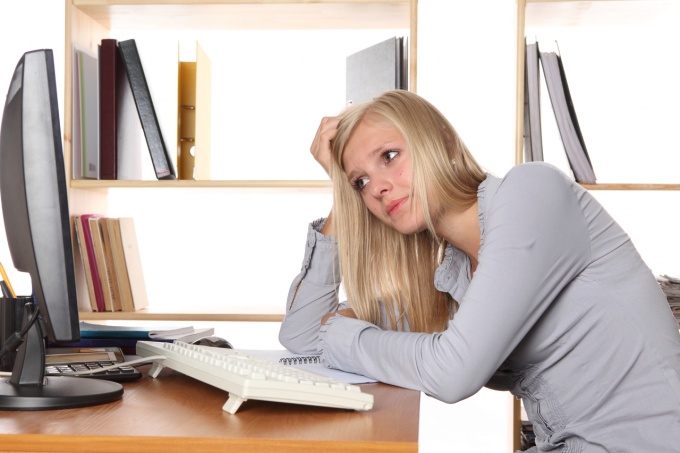You will need
- computer;
- - Internet;
- program UltraISO.
Instruction
1
Download the program from official website http://ultraiso.info/ and install the operating system. The program is paid, and if you don't plan to purchase a key, select trial period when you run the utility UltraISO. It is also worth noting that such software should be installed in the system directory of the hard disk on a personal computer.
2
In the application, open the iso image you want to edit. This can be done from the menu "File", "Open", or by clicking the appropriate icon under menu. The program window consists of four parts, the upper part displays the project you are working on, the lower the file Manager. The interface of this software is so easy that even for novice user.
3
Add and remove files from the image using the icons above functional areas of the program window. You can add new files inside the iso image, just dragging them from the bottom of the window at the top. Save the edited iso image. If you click the "Save" button, the changes will be written to the original image if "Save as" — you will have the opportunity to leave the original image intact and working project is saved as a new image.
4
It also provides the possibility of converting images, compression information and the emulation of a virtual drive. You can create iso image from any set of files on your hard drive, and also copy optical media image. To explore these possibilities through the built-in help application. At any time by using this program you can edit or create your own versions of operating systems, record them on different carriers and then installed on the hard drive of a personal computer.