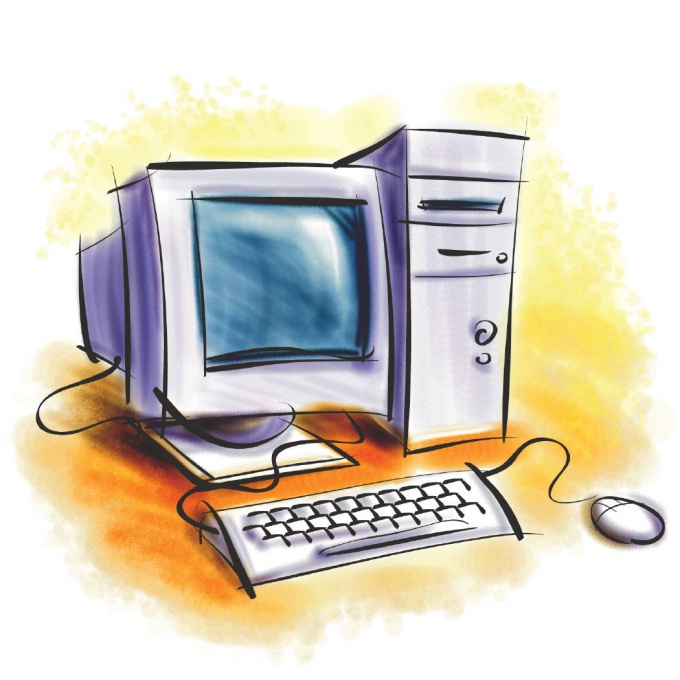You will need
- computer;
- program Active ISO File Manager.
Instruction
1
To convert ISO image developed special programs. One of them is Active ISO File Manager. Run the program on your computer. She has an intuitive user interface. As practice shows, this software is often found on the installation disks of the operating system.
2
In the upper part of the opened application, tick the corresponding field the path to the ISO file by clicking the left mouse button on the button with three dots. Click on the "Add" button. Next, select the location of the file you want to convert. Immediately after the image selection the program offers you to record it to disk. To do this, select the drive, writing speed and click BURN ISO. You can also add files by transfer, that is, in the program field to move the files you want to record.
3
To convert the contents of the ISO file to a normal folder on your hard drive, specify the path to unpack the third part of the program window by clicking on the button with three dots. After you click unzip click EXTRACT ISO to start the process. You will need to wait some time until the program is fully copy all of the data. The time depends on the power of your computer.
4
At the bottom of the program window, you can generate an ISO image from any number of files listed in the selected folder and in the list below. The procedure of forming the image will be visually presented in the form of the indicator is gradually filling the green band.
5
If you put in the ISO standard set of files without installation of components, then the disk will be written in plain files, that is, to continue to run from the console the disc will not work. The ISO images you need to create a bootable disc with test programs or installation disk of the operating system.