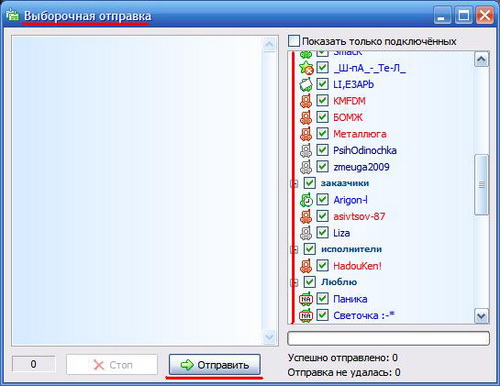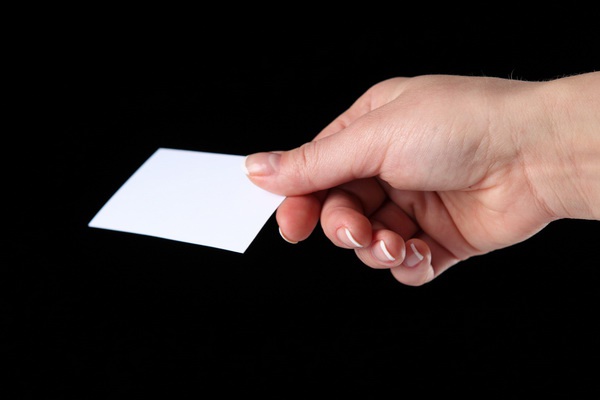You will need
- Registration in the social network "My world", the availability of rooms icq.
Instruction
1
The answer to this question lies in the choice of social network. One of the most compliant is considered "My world." Sending a message on the page of this "social" does not require much knowledge: open your page for the project "My world" and in the section "More" (next to avatar) select "Write a message to friends".
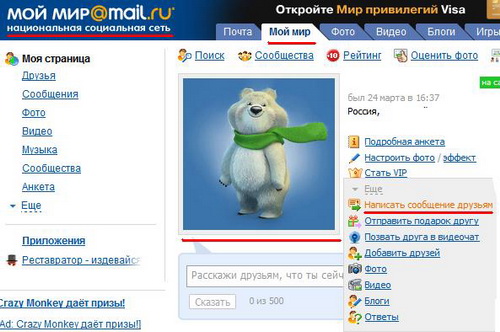
2
In the Message field enter the text of your message to your friends, click "Choose friends" in the field "Source", select "Select all", click "Choose" and after adding the entire list of your friends click "Send".
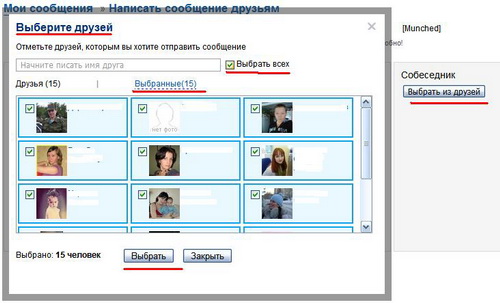
3
There is also the possibility to send one message to all your friends through the "icq Protocol". It is best for this purpose, suitable software "Qip". This program provides fast sending of your messages. In order to make a distribution run the following. Run the program "Qip", after the authorization process (login and password), double-click the window messaging with any of the contacts in your list, click the arrow next to the "Send" button and select "custom send".
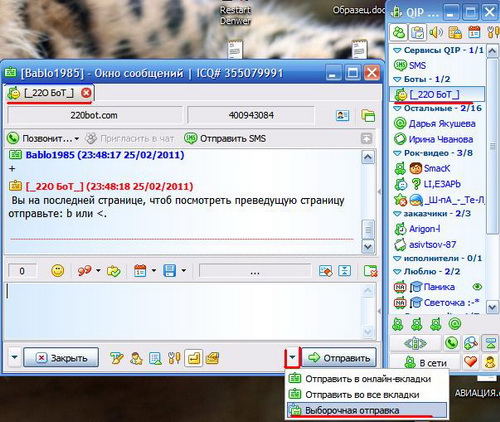
4
In the opened window, tick off those who can benefit most from your message. You can also select a group of friends that will save a lot of time. Click "Send", this button will become inactive. After the mass sending messages, the Send button will become active again.