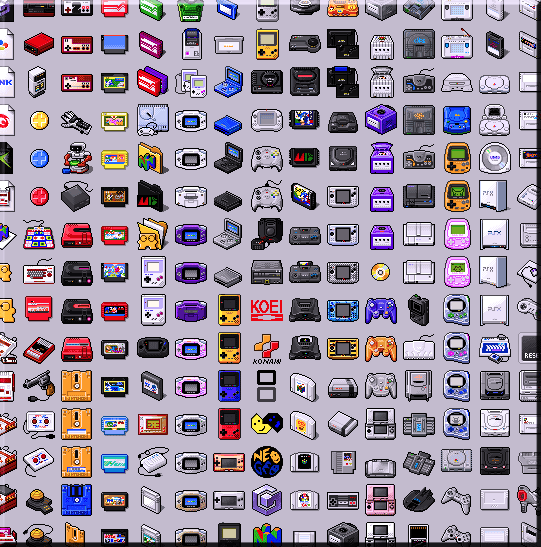Instruction
1
First of all, check the size of your pictures. Optimally it needs to be 120 x 60 pixels. If you make image size is 350 x 19 pixels, then create your own userbar. To get the desired result, edit it in Photoshop or another image editor and save in gif format.
2
Now you need to put your picture on the website. You can use any hosting, where there is a Bank, for example, imageshack. So, go to the website (http://imageshack.us). Immediately, on the main page you will be prompted to upload your picture. Click "Browse", select the file and upload it.
3
If all goes as expected, a message appears "Download failed". Next, copy the link to the image. It is listed in the first line Link. If in doubt, is this the link, click on picture with right mouse click. In the context menu select "Copy image link". Copied the link then save in any text editor.
4
Now it remains to insert picture in signature. Go to the forum and select "Profile" - "Edit profile". In the menu window, find "Signature". In it, paste the previously copied link to the pictureby posting like this: [img]link[/img].
Note
Some forums do not allow links to third-party resources (including fotohosting) as the messages and signatures. Please read the forum rules to not get a warning or even a ban.
Useful advice
Recording code, do not include points or gaps.