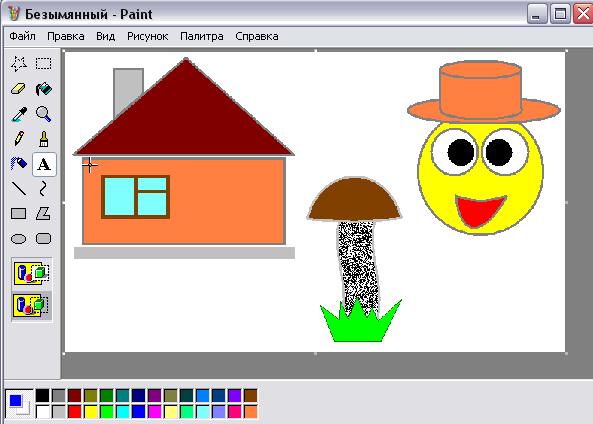You will need
- Graphic editor MS Paint
Instruction
1
Draw a pattern on a very simple graphic editor Paint. This program lives in almost every computer, and it will be a good start for drawing in more serious applications. First, select "Open" or "Create" in the menu "File".
2
Select tool "Brush" or "Pencil". Sketch the outline of the future pattern. Definition lines may not adhere to. The main thing at this stage is to place the elements on the figure to define the approximate boundaries of all the details.
3
Increase the figure. In the menu "View" select "Zoom". Now every detail of the draw for sure. Straight lines and elements of the depicted geometric shapes, draw with special tools located at the bottom of the panel. Very fine detail brush using "Brush", and choose the minimum which allows to set one pixel at a time.
4
Remove all the excess part using the Eraser tool, selecting the desired size in the special window under the column of tools. Also, highlight the part of the pattern that need treatment, the Selection tool and press Delete on the keyboard. Similarly, you can remove part of the finished drawings inserted in graphic editor.
5
Paint the figure. Select the Fill tool for large area and the Brush tool for small parts. The color selection is done with the aid of colors, located in the bottom of the editor.
6
Add special effects sketches by using the tool "Spray". It allows you to adjust the depth of darkening the background, coloring the circles with lots of dots.
7
Add to the picture the lettering, using the tool of the same name. Select the desired font. Please note that the return action in the menu "edit", "Undo" is limited to a few steps.