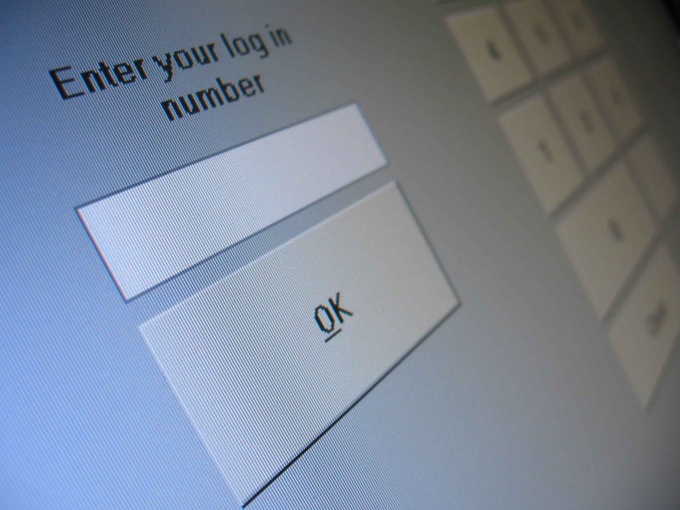Instruction
1
Start a text editor and create a new page. Place the cursor between the tags <body> in the place on the page where you want to position the form.
2
Enter the opening tag <form> with the attribute method is "post". In addition, add the action attribute with a mailto and the email address that will receive the results of form-filling. For example:
<form method="post" action="mailto:address@yourmail.ru">
<form method="post" action="mailto:address@yourmail.ru">
3
Enter the name of the form element, e.g. "Your name".
4
Type the <input> tag and input type="text" inside the tag to create a text field. Enter the attribute name and assign any value of your choice to identify this information when it is sent to you. Finally, the value of the value attribute, such as "Enter your name", will show a prompt to users when completing a particular part of the form. For example:
<input type="text" name="customer_name" value="Enter your name" />
<input type="text" name="customer_name" value="Enter your name" />
5
Repeat the process from step 4 but this time enter type="radio" to create a button that the visitor clicks to choose between the two options. In addition, add the corresponding attributes value. For example:
<input type="radio" name="cash" value="cash" /> (Payment in cash)
<input type="radio" name="cc" value="сreditcard" /> (credit card Payment)
<input type="radio" name="cash" value="cash" /> (Payment in cash)
<input type="radio" name="cc" value="сreditcard" /> (credit card Payment)
6
Enter other <input> element and set the type equal to "checkbox" to enable users to select more than one option in the form of the order. For example:
<input type="checkbox" name="contact_me" value="contact" />(Contact me when the order will be shipped)
<input type="checkbox" name="send_newsletter" value="newsletter" />(to Subscribe)
<input type="checkbox" name="contact_me" value="contact" />(Contact me when the order will be shipped)
<input type="checkbox" name="send_newsletter" value="newsletter" />(to Subscribe)
7
Create a "Send" button, typing the <input> tag and type equal to "submit" value assign a value to Send. In addition, in another <input> tag do the "Reset" button, setting the type equal to "reset" and the value is appropriately Reset. For example:
<input type="submit" value="Send" />
<input type="reset" value="Reset" />
The "Send" button is designed to send the data, and the "Reset" button for clearing the form if required.
<input type="submit" value="Send" />
<input type="reset" value="Reset" />
The "Send" button is designed to send the data, and the "Reset" button for clearing the form if required.
8
Enter the closing tag </form> to complete the form. Save the page.