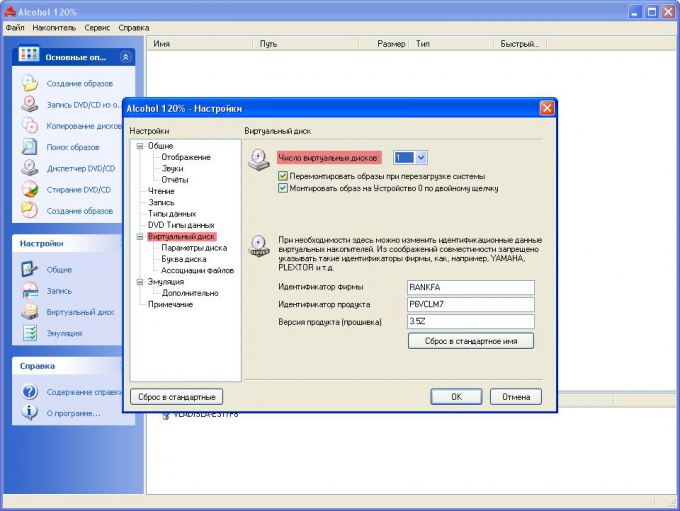You will need
- computer;
- - Deamon Tools;
- - Alcohol 120%.
Instruction
1
Download the program Alcohol 120% to extract the file from the disk image. Wait for the download a program, install it on the computer. Configure the program to work with drives.
2
Run the program from the main menu or from a shortcut on the desktop. Go to the tools menu, select the item "Settings", go in the opened window, in the tab "Virtual drive", set the required number of virtual disks. The maximum you can make 31 the drive, but it is recommended to set the number of disks that you need to mount at the same time.
3
To pull the file from the image, select the number "1", click on the "file Association". Check there for all formats except format *.rar. Save the settings, click on the "OK" button, wait until the settings will take effect.
4
Navigate to the create virtual disk to start the extraction of the file from the image. Go to the main menu, select File, Open command, specify the path to the disk image. Further, the image file will be added to the program. Click the right mouse button, select "Mount on device", select the virtual drive. Next, navigate to "My computer", open the mounted disk, locate the file and copy it to a folder on your hard drive. Extract file from image completed.
5
Run the mount image in Deamon Tools program to pull the file from the image. To do this, download the program, install it on your computer. Next, click the right mouse button on program shortcut in the system tray, select "Virtual drive", create a single drive.
6
Then right click again, click on the program icon, select the newly created drive and click "Mount image". In the window that appears, select the computer image file from which you want to extract the file. Click "Open". Happens mounting the image. Next, open "My computer", select the drive, find on it the desired file and copy it to your hard drive.