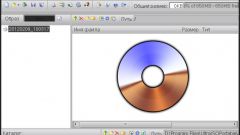Instruction
1
Use the simple archiver, if you only want to extract the files stored in the iso file and recreate the original disc with maximum accuracy. Most modern backup programs can work with this format. For example, if you have installed WinRAR, you should act exactly the same as you would with conventional records. Finding Explorer need the iso file right click mouse and shortcut menu will see at least three points, offering different options for extracting files from the archive. You can double-click the file and WinRAR will show you the contents of the disk image without extracting it from the iso file.
2
Use an emulator program, if you don't just need to extract the files, but also mimic the original disk with the maximum available precision. This will allow to use such iso files as optical disk whose image it contains. For example, after assembling the image of the source disk will automatically start the disc menu, as it would have happened if he'd been inserted into the card reader drives. Intended for this work with iso disks, programs can be easily found online in both paid and free versions. A program such as Daemon Tools Lite free download from the manufacturer's website for a direct link http://daemon-tools.cc/rus/products/dtLite.
3
After installing the Daemon Tools Lite with default settings will create a single virtual device for reading files that contain disk images. To mount your iso file copy of the original disk, click the icon of the program-emulator in the system tray, right-click and expand the "Virtual CD/DVD-ROM". Pointing the cursor to the line starting with "Drive 0", select in the popup list, click "Mount image". Dialog box opens in which you need to find the right iso file in the computer and click "Open".