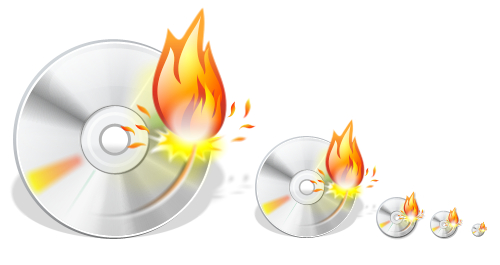Instruction
1
To play the file with the extension .iso you will need a special utility - Daemon Tools. This program is intended to so function as a virtual CD drive, which subsequently mounts the disk image. Daemon Tools is available in two distributions - paid and free. To play iso files in the home features of the free version will be sufficient. It can be downloaded from the official site at the link http://www.daemon-tools.cc/rus/home. Install the program, then restart the computer. During installation disable the installation of the advertising modules that can be embedded in your browser and operating system.
2
After installing Daemon Tools automatically goes to the startup Windows and when the system starts working in the background. The icon for the app will be located in the lower right corner of the screen next to the system clock (in the tray). In order to access the program settings just right-click and from the context menu, select "Emulation". Then click on "All options included", which is in the drop down menu. Now the system will display the virtual disk or multiple disks that will be visible in all file managers.
3
To play the file format .iso left-click on the icon for the item "Drive 0: [X:] Empty". After that, open the disk image file in the opened Windows Explorer window.
Go to "My computer" and verify that one of the virtual drives is now called by the name of the disk image. Double-click on its icon. As a result, a virtual disk or will open as a normal CD after startup. Now to play the ISO file as an ordinary CD.
Go to "My computer" and verify that one of the virtual drives is now called by the name of the disk image. Double-click on its icon. As a result, a virtual disk or will open as a normal CD after startup. Now to play the ISO file as an ordinary CD.