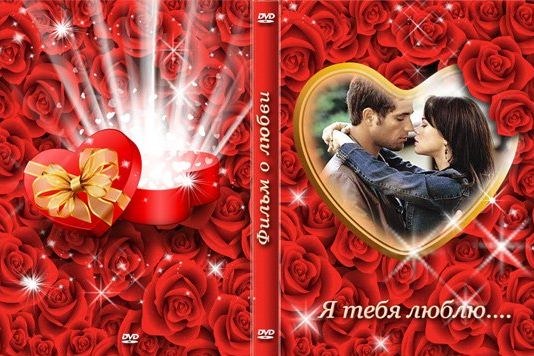You will need
- - Photoshop;
- - color printer;
- thin photo paper.
Instruction
1
Use to create skins with Photoshop. First set the tile size with the size of the box for the drive. Divide the sheet into three parts – front, back, and a narrow strip in the center, the side surface of the disc.
2
Open the background image for the cover of the disc. It can be a picture, pattern or special pattern for drive. If the value does not meet the specified size sheet, change it by clicking menu "edit", "Transform".
3
On the General background will place different elements – photos from weddings, baby photos. So they look organic, find or make your own frames and place them on a separate layer. Between the background and the layer with the frame, create another layer on it to add the selected photo. Using the eraser tool, erase all the excess to the contours of the pictures did not come out beyond the frame.
4
The size and shape of all elements (frames and photographs) adjust using the menu "edit", "Edit". If you change the photos, careful not to disturb the proportions, then hold down Ctrl. When the image reaches the desired size, press Enter.
5
To make the layers blend together and look as a whole, use different functions of the program: correction of the levels, the layers ' opacity, brightness and contrast, filters, etc.
6
Add the disc title, e.g. "Our wedding", "Anniversary", "Our baby, 3 years". To write text, click "T" on the toolbar on the left, select the font, size and color (at the top of the screen). Then click in the place where will be located the inscription, and in the resulting window, write the text.
7
The name duplicate in the center lane, which will be located at the end of the disk. Click again on the "T" button, then set the font smaller, adjust the text direction to vertical.
8
When the original artwork is ready, print it on thin photo paper, trim any excess edges and put in the box.