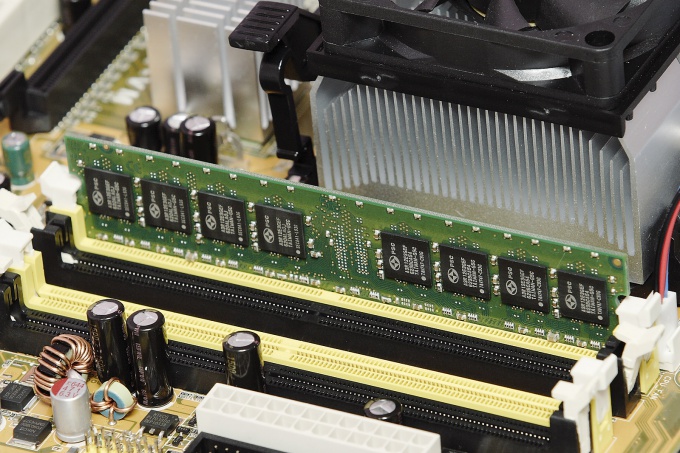You will need
- Speccy.
Instruction
1
Start to learn how to select the operational memorysuitable for your computer. Open the manual to the motherboard or search for it on the Internet. To do this, go to the official website of the manufacturer of the motherboard.
2
Find out the kind of RAM supported by this motherboard. It can be the following types: Dimm, DDR1, DDR2 and DDR3.
3
Now install a program that will help you to learn more information about installed RAM bars. As an example, install the utility Speccy. It is quite simple to use, so is suitable for any user.
4
Run the program. Go to the menu "Operational memory". This menu contains all the information necessary for a complete review of the existing memory modules and the status of the motherboard.
5
Examine the first paragraph:the memory Slots
Number of memory slots 2
Occupied memory slots 2
Free memory slots 0.As you can see, in this case occupied all the RAM slots. You may have a different situation, and you don't have to change the already installed memory modules.
Number of memory slots 2
Occupied memory slots 2
Free memory slots 0.As you can see, in this case occupied all the RAM slots. You may have a different situation, and you don't have to change the already installed memory modules.
6
Go to the next item:DDR3
The Amount Of 4096 MB
Channels Two
Frequency DRAM 665.4 MHz.After reviewing the contents of this sub-paragraph, it is possible to draw two conclusions:1 – the motherboard supports dual-channel mode;
2 – the frequency of the new memory modules should not be lower than 665 MHz.
The Amount Of 4096 MB
Channels Two
Frequency DRAM 665.4 MHz.After reviewing the contents of this sub-paragraph, it is possible to draw two conclusions:1 – the motherboard supports dual-channel mode;
2 – the frequency of the new memory modules should not be lower than 665 MHz.
7
Purchase a suitable strap memory. If on the motherboard there are two available slots for connecting RAM, better to buy 2 straps, the amount of which is equal to X than the same level 2X. This will improve the performance of the RAM by 10-15%.
8
Turn off the computer and connect the new memory modules. If during booting, system will give an error, remove the old strap and then turn on the computer. Of course, after successful boot, turn off PC and return the old boards to their rightful place.
Note
Usually the slots to install identical memory cards separate colors.