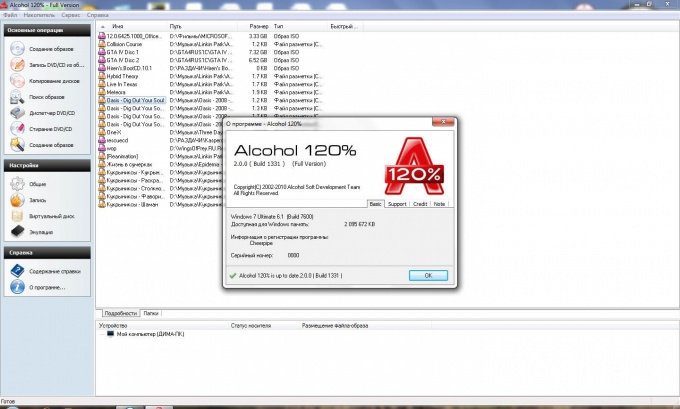You will need
- utility "Alcohol 120%"
Instruction
1
One of the most common utilities that enable the creation of virtual drive in the system are the "Alcohol 120%" and "Daemon Tools". With both programs you can work by analogy.
Install and run the utility "Alcohol 120%". This can be done either by double-clicking the program icon on the desktop or finding it in the programs list using the start menu".
Install and run the utility "Alcohol 120%". This can be done either by double-clicking the program icon on the desktop or finding it in the programs list using the start menu".
2
Search for the desired image file. To do this in the horizontal menu bar, click first on "tools" and then in the popup list, select "Search for image files". In the search window you must specify the path to the location of the image. Then click on the "Search" button. The window displays all found images. Find in this list as desired and click the left mouse button. Then select "Add selected files to Alcohol 120%".
This same search can be run using "Ctrl+F".
This same search can be run using "Ctrl+F".
3
Close the search window images.
4
Mount the image on a virtual drive.
After performing the second step, the main window of the utility has changed a bit – in the list on the right side of the program display your image file. Click on the name of this image with the left mouse button and in context menu select "Mount on device".
Now the image is mounted on virtual drive. Can work with it as with an ordinary CD.
After performing the second step, the main window of the utility has changed a bit – in the list on the right side of the program display your image file. Click on the name of this image with the left mouse button and in context menu select "Mount on device".
Now the image is mounted on virtual drive. Can work with it as with an ordinary CD.
Useful advice
There are more compact and easy to use program to create virtual drive. It's called "UltraISO". Running the program, you will see a window with the directory in which you have to select a folder with existing file. After you click on it with the mouse, all the contents of this file will appear in another window. Then you need in the menu bar click "Tools" and choose "Mount virtual drive". The same can be made by pressing "F6". In the opened window, click on the label "Mount". After that, the image file will be mounted.