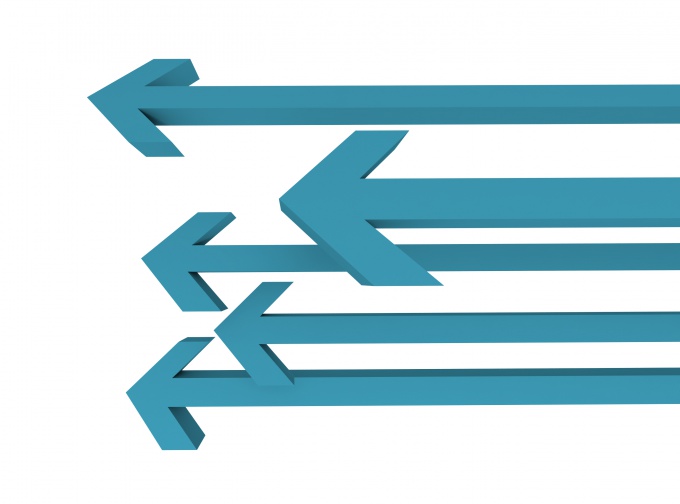Instruction
1
Start Adobe Photoshop (the author uses a Russified version CS5) and open any images: File > Open > select the file > Open.
2
To the image or some part of it was easier to drag from one place to another, it is possible to place Windows with pictures in several different ways. Click "Window" in the main menu, then "Sort". In the menu that appears you will see three options:
1. "Cascade" - the pictures will line up behind each other so that the user could read the names and click on behind the image. Access to this option is not available if image is already the third method – on tabs. 2. "Mosaic" - each picture will take up the same space on the workspace.3. "To unite all in tabs" - all pictures are built-in in one window, and moving between them through tabs.
1. "Cascade" - the pictures will line up behind each other so that the user could read the names and click on behind the image. Access to this option is not available if image is already the third method – on tabs. 2. "Mosaic" - each picture will take up the same space on the workspace.3. "To unite all in tabs" - all pictures are built-in in one window, and moving between them through tabs.
3
Click on the toolbar "Move". It is located at the top and has an icon in the form of arrows and crosses. Click on the image (no matter in what place) with the left mouse button and move it to another method "drag-n-drop".
4
If the images are located in a cascade (the first option), make sure the picture you are going to drag, not overshadows his actual destination. If obscure, move the window so that you can see at least the edge of the second picture.
5
If all the pictures are in the same window (the third option), then pulling is not necessarily to build them any other way. Move the image first tab of the final images, and when it is activated, and the picture itself.
6
To move not the whole image, but only part, it must first be cut. Use the tools "Lasso", "Rectangular area" and "Pen". If you right-click your mouse on each of them, it is possible to observe the variation of these tools also can be used.