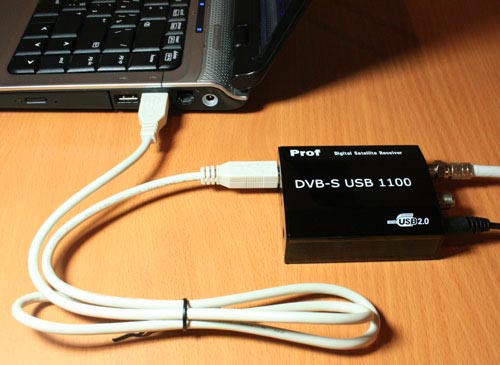You will need
- computer, laptop, power cord
Instruction
1
Make sure that the laptop and PC are installed and working network card. For connecting, use the AC cord — twisted pair cable with crimped RJ-45 connectors according to the "Cross-Over", allowing to unite two computers, or make the correct connectors yourself, if you have the tool for crimping the cables.
2
One connector connect the connector to the PC network card, the second connector to the laptop.
3
In the bottom panel of the desktop you will see the icons are two network monitor. Click on this icon and start the LAN settings by clicking "Properties".
4
Go to properties of TCP\IP and disable the firewall in the security section ("Advanced") and then uncheck the authentication requirement. In the properties for the Internet Protocol use the IP 10.0.0.10 and subnet mask 255.255.255.0. Apply the changes.
5
Laptop specify an IP address of 10.0.0.20 and a subnet mask of 255.255.255.0. Again, apply changes, and then go to the settings of the Internet Protocol in the laptop and do it the same steps — select the Protocol data, turn off the firewall and authentication.
6
Reboot.
Go to start, select control Panel and run the network setup wizard. Under "connection Type" select "Other." Next, select This computer belongs to a network that is not connected to the Internet". Click next and create a name for the computer under which it will appear in the network. Set the checkmark on "Enable shared access to files and printers" and click "Next".
Go to start, select control Panel and run the network setup wizard. Under "connection Type" select "Other." Next, select This computer belongs to a network that is not connected to the Internet". Click next and create a name for the computer under which it will appear in the network. Set the checkmark on "Enable shared access to files and printers" and click "Next".
7
After changes occur, shut down the network setup wizard. Restart the computer, and then repeat all the steps for setting up network on laptop. After that your computers are connected to a common network.